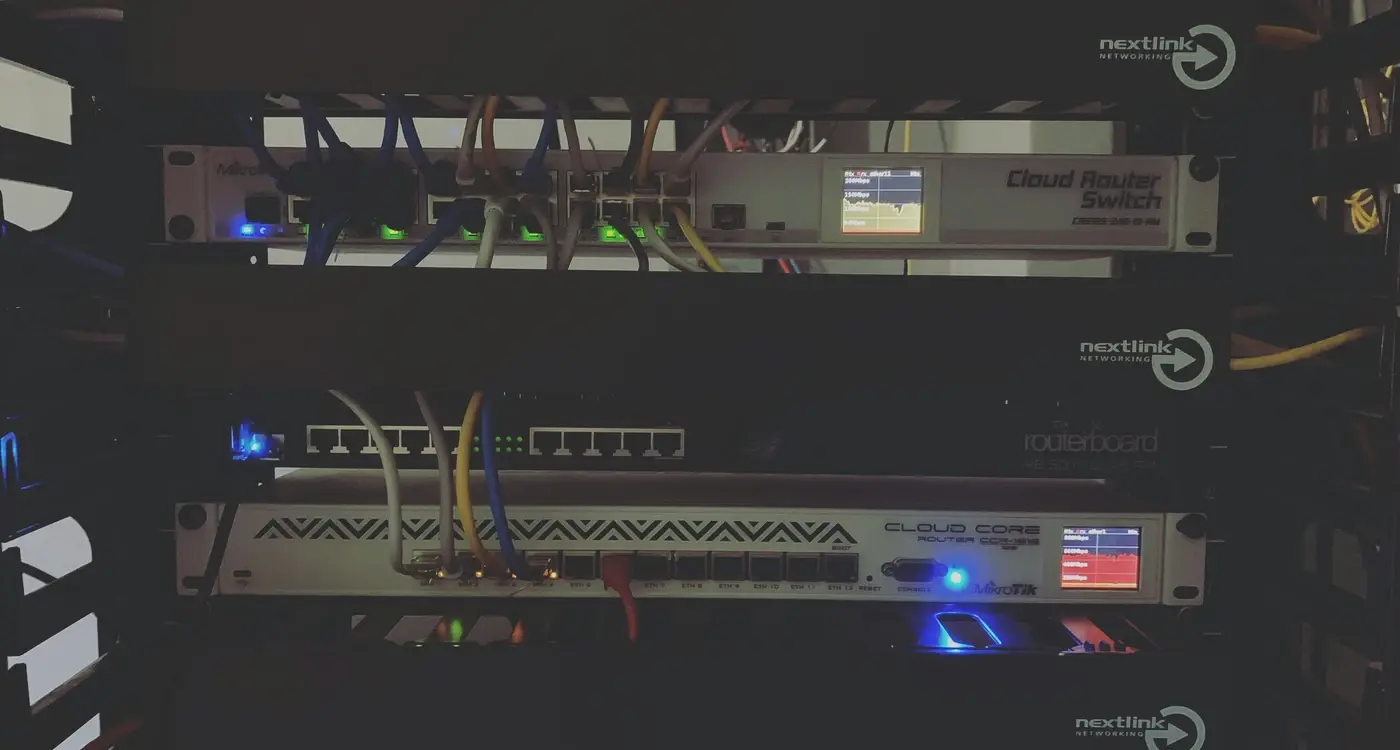From Spreadsheets to Success: Your Enterprise App Transformation Guide
Most businesses are running on technology that would make a 1990s office worker feel right at home. Spreadsheets everywhere, email chains that go on forever, and manual processes that eat up hours of productive time. It's bonkers when you think about it—we've got smartphones more powerful than the computers that sent humans to the moon, yet we're still tracking inventory in Excel.
The gap between what technology can do and what businesses actually use is getting wider every day. Companies that bridge this gap with proper digital transformation and modernisation aren't just staying competitive; they're leaving their spreadsheet-bound competitors in the dust. The secret weapon? A well-designed business app that transforms how teams work, collaborate, and serve customers.
The most successful transformations happen when businesses stop asking 'Do we need an app?' and start asking 'How can an app solve our biggest operational headaches?'
This guide will walk you through the entire journey from spreadsheet chaos to streamlined success. We'll cover everything from understanding why your current systems are holding you back to launching an app that actually makes your team's life easier. No technical jargon, no overwhelming theory—just practical steps that work in the real world.
Why Spreadsheets Hold Your Business Back
I've worked with dozens of businesses over the years, and you'd be surprised how many still run their operations on spreadsheets. Don't get me wrong—Excel and Google Sheets have their place, but when your entire business depends on them, problems start cropping up everywhere.
The biggest issue I see is human error. One wrong formula, one deleted row, one person updating the wrong version and suddenly your data is completely unreliable. I've seen companies lose thousands because someone accidentally sorted column A but forgot to select the rest of the data. It happens more than you'd think!
Version Control Nightmares
Then there's the version control problem. You know what I'm talking about—final_budget_v2_FINAL_actualfinal.xlsx sitting in your downloads folder. When multiple people need to work with the same data, spreadsheets become a nightmare. Someone's always working on the wrong version, and good luck figuring out which changes are the most recent.
Security and Scalability Issues
Spreadsheets weren't designed for sensitive business data either. There's no proper user permissions, no audit trails, and backing up often gets forgotten until it's too late. As your business grows, these limitations become more obvious and more costly to ignore.
Understanding Digital Transformation For Business Apps
Digital transformation isn't just a fancy buzzword—it's about completely changing how your business works by using technology. Think of it as moving from old-fashioned ways of doing things to modern, digital solutions that make everything faster and easier. When we talk about digital transformation for business apps, we're looking at how mobile and web applications can replace those clunky spreadsheets and manual processes that slow your team down.
I've worked with companies who were still using the same systems they had twenty years ago, and honestly, it shows. Their competitors were running circles around them with enterprise mobile apps that boost productivity and could do in minutes what took them hours. Digital transformation means taking all those repetitive tasks, data entry jobs, and communication headaches and turning them into smooth, automated processes that work on any device.
What Makes A Good Business App Different
A proper business app isn't just a digital version of your spreadsheet—it's a complete rethinking of how work gets done. The best business apps connect different parts of your company, automate boring tasks, and give everyone real-time access to the information they need. This modernisation approach means your team can focus on the important stuff rather than wrestling with outdated tools.
- Connects teams across different departments
- Automates repetitive tasks and calculations
- Provides real-time data updates
- Works on phones, tablets, and computers
- Reduces human error and data loss
Start by identifying your three biggest daily frustrations with current systems—these pain points will guide your digital transformation priorities and help you build an app that actually solves real problems.
Planning Your App Development Strategy
Right, so you've decided to ditch those spreadsheets and build a proper business app—brilliant! But before you start sketching wireframes or calling developers, you need a solid strategy. I've seen too many companies jump straight into development without thinking things through properly, and trust me, it never ends well.
The first thing you need to nail down is your budget and timeline. Most enterprise apps take anywhere from 3-9 months to build, depending on complexity. Don't forget to factor in ongoing maintenance costs either—apps aren't a one-and-done thing.
Key Strategic Decisions
You'll need to make some big decisions early on. Native apps (built specifically for iOS or Android) offer better performance but cost more; cross-platform solutions save money but might compromise on user experience. Then there's the question of whether to build from scratch or use existing frameworks.
Here's what I always tell my clients to consider when developing a long-term mobile app strategy:
- Who will actually use this app daily?
- What devices and operating systems do they prefer?
- How will this integrate with your existing systems?
- What's your rollout plan—all at once or phased approach?
- Who owns the app long-term and handles updates?
Getting these fundamentals sorted now will save you headaches (and money) later. Trust me on this one—proper planning makes all the difference between app success and expensive failure.
Choosing The Right Technology And Features
Right, let's talk tech stack—but don't worry, I'm not going to bore you with endless acronyms and technical jargon. After working on countless business app projects, I've learned that the best technology choices are often the simplest ones. Your digital transformation doesn't need bleeding-edge tech; it needs reliable, scalable solutions that your team can actually use.
Start with your core features first. What does your business app absolutely need to do? Replace those spreadsheet functions, sure, but think bigger. Real-time data sharing, automated workflows, offline functionality—these are the features that make users ditch their old ways. I always tell clients to list their must-haves versus nice-to-haves because feature creep is real and expensive.
Platform Considerations
Native apps perform better but cost more to develop across multiple platforms. Web apps work everywhere but might feel less polished. Progressive web apps sit somewhere in the middle—they're a solid choice for most business applications during modernisation.
The best technology stack is the one your team can maintain and your users can rely on, not the one that wins awards
Think about integration too. Your new business app needs to play nicely with existing systems—accounting software, CRM platforms, whatever you're already using. The goal is seamless workflow, not another isolated tool that creates more work.
Building Your Team And Managing The Project
Getting the right people on your project can make or break your enterprise app transformation. I've seen brilliant ideas fail because companies tried to cut corners on team building—and trust me, it's not worth the risk. You need developers who understand business applications, not just consumer apps; project managers who can handle complex requirements; and designers who think about workflow efficiency rather than just pretty interfaces.
Your Core Team Members
Here's who you'll need on your team to turn those spreadsheets into a proper business application:
- Backend developer (handles data processing and business logic)
- Frontend developer (builds the user interface)
- Project manager (keeps everything on track)
- Business analyst (translates your needs into technical requirements)
- QA tester (makes sure everything works properly)
- DevOps engineer (manages deployment and infrastructure)
Managing The Development Process
Most successful enterprise app projects use an agile approach—breaking work into small chunks called sprints. This lets you see progress regularly and make changes before they become expensive problems. Weekly check-ins work well; daily ones can slow things down unless you're dealing with urgent issues. Keep your team focused on solving real business problems rather than adding fancy features that nobody asked for.
Many companies struggle with whether to hire an agency or build in-house, and you'll want to consider this alongside your budget and timeline constraints. Proper DevOps practices can significantly reduce development risks and ensure smoother project delivery.
Testing And Launching Your Business App
Right then, you've built your business app and it's looking brilliant. But hold your horses—we're not done yet! Testing isn't just about making sure buttons work (though that's important too). It's about making sure your digital transformation actually transforms something for the better.
I always tell my clients that testing a business app is different from testing a consumer app. Your employees won't forgive clunky workflows the way consumers might forgive a dodgy game. They need to get their work done, and if your app gets in the way, they'll go straight back to those spreadsheets you worked so hard to replace.
Your Testing Checklist
- Test with real employees doing real tasks
- Check the app works on different devices and operating systems
- Make sure data imports correctly from your old systems
- Test security features thoroughly
- Verify offline functionality if needed
- Run performance tests with multiple users
Security testing deserves special attention for business apps. Understanding essential security steps for enterprise applications will protect your company's sensitive data and maintain customer trust.
Launching Smart
Don't launch to everyone at once—that's a recipe for chaos. Start with a small group of keen users who can give you feedback. Fix any issues, then gradually roll out to more people. This approach makes your modernisation journey much smoother and gives you time to iron out problems before they become big headaches.
When testing across different platforms, you'll also need to consider whether designing for offline functionality is crucial for your users who might work in areas with poor connectivity.
Create a feedback channel where employees can report bugs or suggest improvements. The best business apps evolve based on real user needs, not assumptions.
Conclusion
Moving from spreadsheets to a proper enterprise app isn't just about technology—it's about transforming how your business operates. I've worked with dozens of companies who've made this shift and the results speak for themselves; better data, happier staff, and processes that actually work the way they should.
The journey we've covered might seem daunting at first glance, but breaking it down into clear steps makes it manageable. You start by understanding what's holding you back, plan your approach carefully, choose the right technology stack, build a solid team, and launch with confidence. Each phase builds on the last one, creating momentum that carries your project forward.
What strikes me most about successful enterprise app projects is how they change company culture. Staff stop fighting with clunky systems and start focusing on what they do best. Data becomes accessible rather than buried in countless spreadsheet tabs. Decision-making speeds up because information flows properly through your organisation.
The businesses that thrive are the ones that embrace change rather than resist it. Your enterprise app transformation isn't a one-time project—it's an investment in your company's future. When done right, it becomes the foundation for years of growth and innovation.
Share this
Subscribe To Our Blog
You May Also Like
These Related Stories

The Complete Guide to App Monetisation: Finding Your Perfect Model
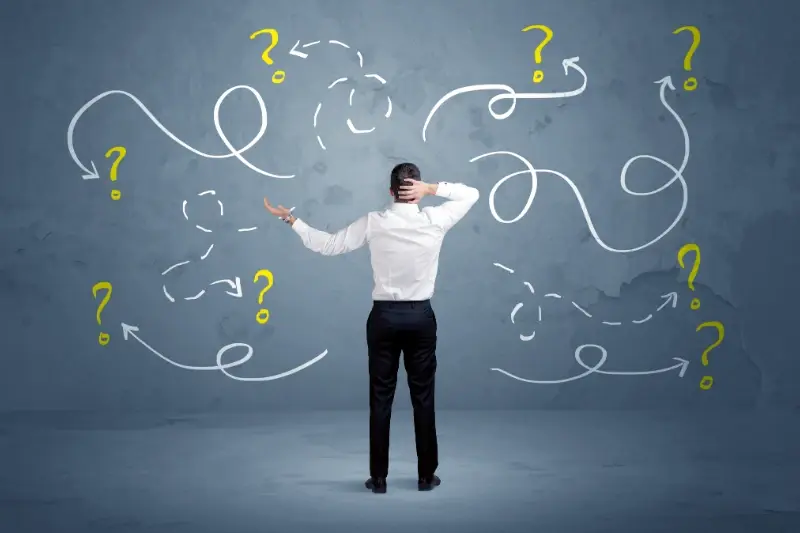
How We Help Businesses Choose Between No-Code and Custom Development