How Do I Design Onboarding That Hooks Users Immediately?
A fitness app launches with great fanfare—beautiful interface, cutting-edge features, months of development work behind it. Within the first week, 70% of users have deleted it from their phones. The culprit? A confusing onboarding process that asked for too much information upfront and failed to show users why they should care. This scenario plays out countless times across app stores, and it's entirely preventable.
Your mobile app's onboarding process is make-or-break territory. Those first few minutes determine whether someone becomes a loyal user or adds your app to the digital graveyard on their home screen. Getting it right means understanding that users are impatient, distracted, and have dozens of alternatives at their fingertips.
The best onboarding feels like a conversation, not an interrogation
I've worked on mobile app projects for over eight years now, and I can tell you that onboarding design has evolved dramatically. What worked five years ago—lengthy tutorials, feature-heavy introductions, multiple sign-up screens—now sends users running for the hills. Today's successful apps hook users immediately by solving a problem or delivering value within seconds, not minutes.
This guide will walk you through the psychology behind user behaviour, show you how to craft compelling first impressions, and help you avoid the common pitfalls that destroy user engagement before it even begins. We'll explore real testing methods, examine what makes users hit that delete button, and most importantly, teach you how to design onboarding that turns first-time downloads into engaged, returning users.
Understanding Why First Impressions Matter So Much
Your app's first impression happens within seconds of someone opening it for the first time. I'm talking about those precious few moments when a user decides whether your app is worth their time or just another download they'll regret. Most people don't realise how quickly this decision gets made—we're looking at somewhere between 3 to 15 seconds before they've formed an opinion.
Think about your own behaviour when you download a new app. You open it up, have a quick look around, and within moments you know if it feels right or not. That gut feeling? It's based on everything from how fast the app loads to whether the interface makes sense straight away. If something feels off or confusing, you're probably reaching for that delete button before you've even given it a proper chance.
What Users Judge in Those First Seconds
During those opening moments, users are making snap judgements about several things at once. They want to know if the app will actually solve their problem, whether it looks trustworthy, and if they can figure out how to use it without getting frustrated.
- Loading speed and overall performance
- Visual design and how professional it looks
- How clear the main purpose is
- Whether the interface feels intuitive
- If there's too much information thrown at them
The Cost of Getting It Wrong
When first impressions go badly, the damage is pretty much permanent. Users who have a poor initial experience rarely give your app a second chance—they'll just move on to one of your competitors instead. That's why getting your onboarding process right isn't just nice to have; it's the difference between success and watching your download numbers mean nothing because nobody sticks around.
What Makes Users Delete Apps Within Minutes
After designing mobile apps for over eight years, I've watched countless users download an app with excitement, only to delete it within minutes of opening it. The speed at which this happens is frankly alarming—and it's often preventable.
The harsh reality is that users make snap judgements about your mobile app before they've even scratched the surface. If your app doesn't deliver immediate value or feels confusing, they'll move on without a second thought. User engagement drops dramatically when that critical first impression goes wrong.
The Most Common Deal-Breakers
Through years of user testing and analytics review, I've identified the main culprits that send users running for the delete button. These issues might seem small, but they have massive impact on whether someone sticks around:
- Forced registration before showing any value
- Overwhelming permission requests on startup
- Confusing navigation that leaves users lost
- Slow loading times or crashes during first use
- Unclear purpose—users can't work out what the app actually does
- Too many features thrown at them all at once
Test your app's first 30 seconds ruthlessly. If a new user can't understand what your app does and see some value within that timeframe, you need to simplify your onboarding process.
The Delete Decision Happens Fast
Users don't give apps multiple chances to prove themselves. They expect immediate clarity and quick wins. If your mobile app asks for their email address before showing them why they should care, or bombards them with features they don't understand yet, you're fighting an uphill battle for user engagement.
The good news? Once you know what causes these rapid deletions, you can design your onboarding to avoid these pitfalls completely. It's about respecting your users' time and showing value before asking for anything in return.
The Psychology Behind User Behaviour During Onboarding
The human brain makes snap decisions about mobile apps within seconds of opening them. Users don't think logically during those first moments—they react emotionally. Their subconscious is asking questions like "Is this confusing?" or "Will this waste my time?" before they've even had a chance to see what your app actually does.
Most people download apps when they have a specific problem to solve. They're frustrated, in a hurry, or looking for something particular. This means they're already in a heightened emotional state when they first open your app. If your onboarding doesn't immediately acknowledge their needs or seems too complicated, their stress levels spike and they'll close the app.
What Drives Users to Stay or Leave
Three psychological triggers determine whether users stick around during onboarding:
- Progress indicators that show they're moving forward
- Clear explanations of what happens next
- Quick wins that make them feel successful
- Control over how much information they share
Users also have what psychologists call "cognitive load"—their brains can only process so much information at once. When you bombard them with features, permissions requests, and lengthy explanations, you're overloading their mental capacity. They'll shut down and delete the app rather than work through the confusion.
The Trust Factor
People are naturally suspicious of new apps, especially when they're asked to create accounts or share personal information. They're constantly evaluating whether your app is legitimate and worth their time. Building trust happens through small actions—clear privacy statements, optional steps, and showing the value before asking for anything in return. When users feel in control of their experience, they're more likely to complete onboarding and become regular users of your app.
Creating Clear Value Propositions From The Start
Your mobile app has about three seconds to convince someone it's worth keeping. That's not very long, is it? During those precious moments, users are making snap judgements about whether your app solves a real problem for them. This is where a crystal-clear value proposition becomes your best friend—it tells people exactly what they'll get and why they should care.
Think of your value proposition as the answer to one simple question: "What's in it for me?" Users don't want to guess what your app does or dig through screens to work out its purpose. They want to know immediately how it will make their life better, easier, or more enjoyable. The strongest mobile apps communicate this within the first few interactions, often starting before users even open the app for the first time.
Show, Don't Just Tell
Rather than bombarding users with lengthy explanations, show them the value through quick wins. If you're building a fitness app, don't spend ages explaining features—let them log their first workout in under thirty seconds. If it's a productivity app, help them complete their first task straight away. These immediate successes create positive first impressions that stick.
The best onboarding experiences don't explain the product's value, they demonstrate it through action
Keep It Simple and Focused
Many apps try to showcase every single feature during onboarding, which actually hurts user engagement more than it helps. Focus on your app's primary benefit and save the advanced features for later. Users who understand and experience one core value are much more likely to stick around and discover everything else your app offers. Remember, confused users become deleted apps.
Designing Simple Yet Effective User Flows
Here's the thing about user flows—they're like invisible roads that guide people through your app. When done well, users don't even notice them. They just move naturally from one screen to the next, feeling confident and in control. When done poorly? Well, that's when people get frustrated and delete your app faster than you can say "onboarding".
The secret to brilliant user flows is thinking like your users, not like a designer or developer. Start by mapping out the absolute shortest path from opening your app to experiencing that first "aha!" moment. Every extra step you add increases the chance someone will give up. I've seen apps with seven-screen onboarding processes where three would have done the job perfectly.
Keep Decision-Making Simple
Your users shouldn't need to think hard about what to do next. Each screen should have one clear action—sign up, skip, continue, or try it out. Too many choices create what we call decision paralysis, and that's the last thing you want during onboarding.
Progressive Disclosure Works Wonders
Don't dump all your app's features on users at once. Instead, reveal functionality gradually as they need it. Show them the basics first, then introduce more advanced features once they're comfortable. This approach reduces cognitive load and prevents that overwhelming feeling that makes people abandon apps.
- Use clear, action-oriented button text like "Get Started" instead of vague terms like "Next"
- Show progress indicators so users know how much onboarding remains
- Allow users to skip optional steps without feeling like they're missing out
- Test your flow with people who've never seen your app before
Remember, the best user flow is often the simplest one. Cut out everything that doesn't directly help users understand your app's value, and you'll be onto a winner.
Common Onboarding Mistakes That Kill User Engagement
After working on hundreds of mobile app projects, I've seen the same onboarding mistakes pop up again and again. The frustrating part? Most of these are completely avoidable if you know what to look out for. Let me walk you through the biggest culprits that send users running for the delete button.
The most damaging mistake is overwhelming users with too much information upfront. I see this constantly—apps that try to explain every single feature before letting users actually use anything. Your onboarding should be like a gentle introduction, not a university lecture. Understanding what role tutorials play in effective app onboarding can help you strike the right balance between education and engagement.
The Worst Offenders
- Asking for too many permissions straight away (location, contacts, camera, notifications)
- Forcing users to create accounts before they've seen any value
- Using technical jargon instead of simple, clear language
- Making the signup process longer than three screens
- Not showing users what they'll get in return for their time
- Skipping progress indicators during multi-step processes
Another killer mistake is the dreaded permission bombardment. Nothing screams "untrustworthy app" quite like asking for access to everything on someone's phone within the first thirty seconds. Build trust first, then ask for what you need when you need it.
Always explain why you need specific permissions at the exact moment they're required, not before. Users are much more likely to grant access when they understand the benefit.
The golden rule? Respect your users' time and intelligence. Show, don't tell. Let them experience your app's value before asking for anything in return. This is especially important when deciding whether your app should require sign-up before users can explore features.
Testing Your Onboarding Process With Real Users
You can design what you think is the perfect onboarding flow, but until real people get their hands on it, you're just guessing. I've learnt this lesson the hard way more times than I care to admit—what seems obvious to us as designers and developers can be completely baffling to actual users.
The best approach is to start testing early, even before your onboarding is fully polished. You don't need fancy testing labs or expensive software; you just need real people who fit your target audience. Ask friends, family, or potential users to go through your onboarding whilst you watch—but here's the key bit: don't help them or explain anything.
What to Look for During Testing
Pay attention to where people pause, tap the wrong buttons, or look confused. These moments tell you everything. If someone takes more than a few seconds to figure out what to do next, that's a red flag. Watch their facial expressions too—confusion, frustration, or boredom are all warning signs that your onboarding needs work.
Making Changes Based on Feedback
Don't take feedback personally; take it seriously. If multiple people struggle with the same step, that's not user error—that's a design problem. Sometimes the fix is simple: clearer button text, better positioning, or removing an unnecessary step entirely.
Test with at least five different people before making major decisions. You'll often spot patterns after the third or fourth person that weren't obvious from just one or two tests. Keep testing throughout development; onboarding that worked perfectly last month might feel clunky after you've added new features. Once you've refined your onboarding, consider implementing strategies to get users to leave feedback about your app to continuously improve their experience.
Conclusion
After working with hundreds of mobile app projects over the years, I can tell you that getting onboarding right isn't just about pretty screens or clever animations—it's about respecting your users' time and intelligence. Most people will give you about thirty seconds to prove your app is worth keeping. That's not long, but it's enough if you've done the groundwork.
The apps that succeed are the ones that understand user engagement starts the moment someone taps that download button. First impressions really do matter, and there's no second chance to make them. When you strip away all the complexity and jargon, good onboarding comes down to three simple things: showing value quickly, making the next step obvious, and not overwhelming people with information they don't need right now.
I've seen brilliant mobile app concepts fail because the onboarding was confusing, and I've seen average ideas thrive because they nailed those first few moments. The difference between them wasn't budget or technical wizardry—it was understanding that users want to achieve something, not learn how to use another piece of software.
Your onboarding process is your app's handshake with the world. Make it firm, confident, and respectful. Show people what they'll gain, not what they need to do. Test it with real users, not just your team. And remember, the best onboarding feels so natural that users barely notice it happened—they're too busy getting value from your mobile app.
Share this
Subscribe To Our Learning Centre
You May Also Like
These Related Guides
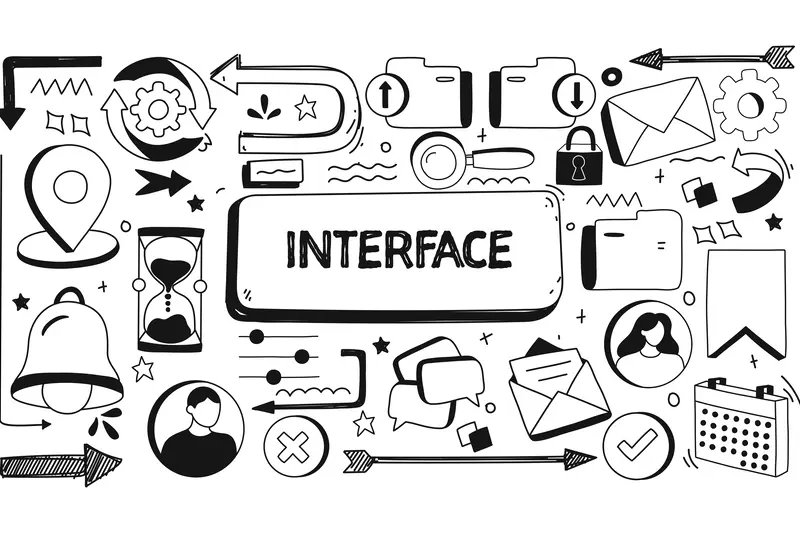
How Do Micro-Interactions Improve User Experience In Mobile Apps?

How Do I Design for One-Handed Phone Use?



