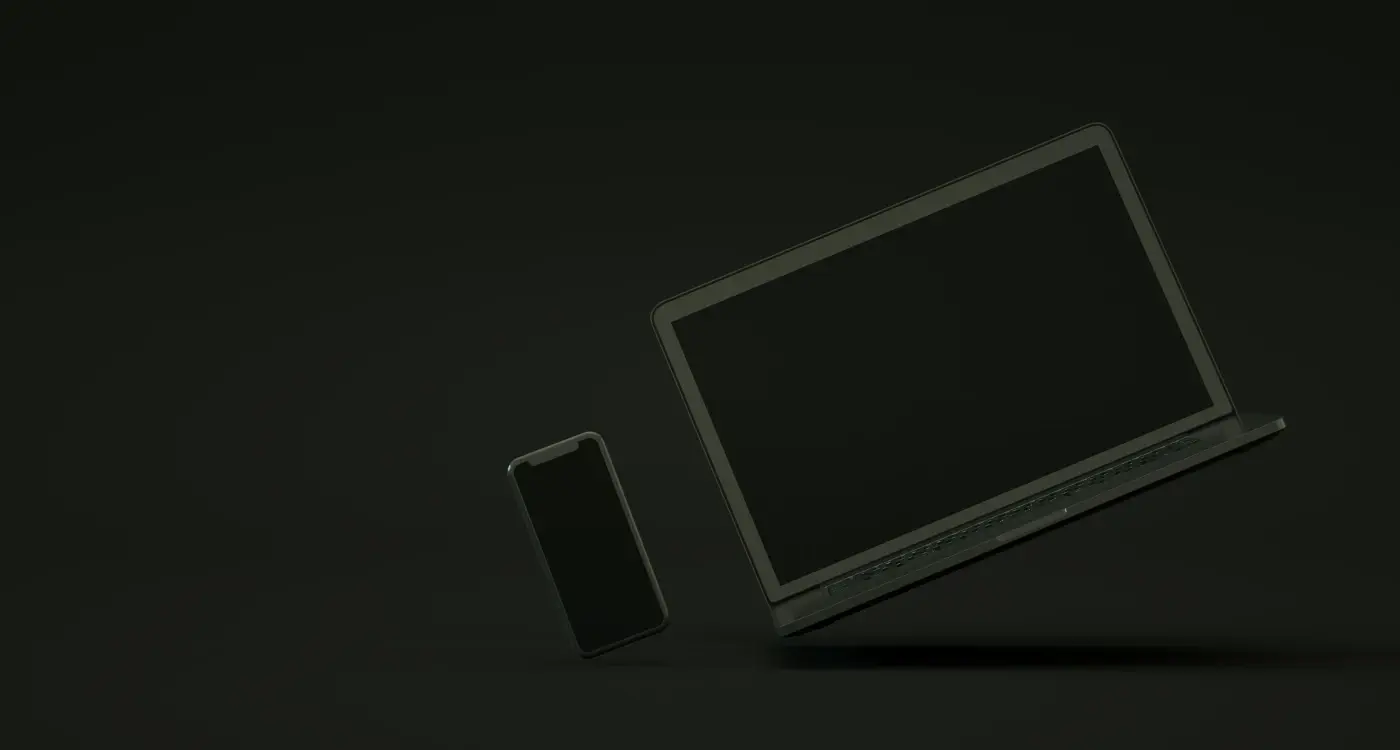How Do I Know If My App Has Bugs Before Users Find Them?
A popular fitness app launched with great fanfare, boasting thousands of downloads in its first week. Users loved the sleek interface and promising features. But within days, complaints started flooding in—the app crashed during workouts, progress wasn't saving, and GPS tracking sent runners miles off course. What started as excitement quickly turned into one-star reviews and angry social media posts. The company spent months fixing problems that could have been caught before launch.
This scenario plays out more often than you'd think in the mobile app world. Bugs—those pesky little errors that make apps behave badly—can turn your dream app into a nightmare. They're like invisible gremlins hiding in your code, waiting to cause trouble at the worst possible moment.
The cost of fixing a bug after release is often ten times higher than catching it during development
But here's the good news: you don't have to wait for users to find these problems. There are proven ways to hunt down bugs before your app reaches the app stores. Mobile app testing isn't just about clicking buttons and hoping everything works—it's about being systematic, thorough, and a bit paranoid (in a good way). Quality assurance methods have come a long way from the days of hoping for the best. Whether you're building your first app or your fiftieth, knowing how to spot problems early will save you time, money, and your reputation. The question isn't whether your app has bugs—it's whether you'll find them before your users do.
What Are App Bugs and Why Do They Matter
App bugs are problems in your mobile app's code that make it behave in ways you didn't plan. Think of them as mistakes that slip through during development—sometimes they're tiny issues that barely affect anyone, other times they can completely break your app. I've seen bugs that crash apps the moment you open them, and I've seen sneaky ones that only appear when someone does something very specific.
The thing is, bugs aren't just annoying technical problems. They directly affect your users' experience and your app's success. When someone downloads your app and it doesn't work properly, they don't usually give you a second chance—they just delete it and move on to a competitor.
Types of Problems Bugs Can Cause
- App crashes and freezes that frustrate users
- Features that don't work as expected
- Slow performance that makes people impatient
- Security vulnerabilities that put user data at risk
- Poor app store ratings and reviews
- Lost revenue and user trust
What makes bugs particularly tricky is that they can hide really well. Your app might work perfectly on your test device but fail on someone else's phone because they have a different operating system version or screen size. Some bugs only show up when your app is under heavy use or when users do things in a different order than you expected.
The cost of fixing bugs goes up dramatically once your app is live. Finding and fixing a problem during development might take a few hours, but once users have found it, you're dealing with emergency updates, negative reviews, and potentially losing customers. That's why tracking bugs systematically isn't just good practice—it's smart business.
Testing Your App During Development
Right, let's talk about something that can save you a massive headache down the line—testing your mobile app while you're still building it. I know it sounds obvious, but you'd be surprised how many developers leave testing until the very end. That's like cooking a meal and only tasting it when you serve it to guests!
When you're deep in development, testing should happen at every stage. Start small with unit testing—that's where you test individual bits of code to make sure they work properly on their own. Think of it like checking each ingredient before you add it to the pot. Then move on to integration testing, which checks that different parts of your app work well together.
Manual Testing Still Matters
Don't get caught up thinking everything needs to be automated. Manual testing is where you actually use your app like a real person would. Tap buttons, swipe screens, try to break things—seriously, try to break them! This hands-on approach catches issues that automated tests might miss, especially when it comes to user experience problems.
Device Testing Reality Check
Here's where things get tricky. Your app needs to work across different devices, screen sizes, and operating system versions. You can't just test on your shiny new iPhone and call it a day. Use device labs or cloud testing services to check your app on older devices too—trust me, not everyone upgrades their phone every year.
Test on the slowest, oldest device you can find. If your app works smoothly there, it'll fly on newer devices.
The key is making testing part of your daily development routine, not something you bolt on at the end. Your future self will thank you for catching bugs early when they're cheap and easy to fix.
Quality Assurance Methods That Actually Work
Quality assurance isn't just about finding bugs—it's about preventing them from reaching your users in the first place. After years of working with development teams, I've learnt that the most effective QA methods are often the simplest ones, applied consistently throughout the development process.
The foundation of good QA starts with having clear requirements. If your development team doesn't know exactly what the app should do, they can't test whether it's doing it correctly. This means writing detailed user stories and acceptance criteria before any code gets written.
Manual Testing That Makes Sense
Manual testing still plays a huge role in catching issues that automated tools miss. Your QA team needs to think like real users—not just follow scripts. They should test on actual devices, not just emulators, and use different network conditions to see how the app behaves when things aren't perfect.
Building QA Into Your Development Cycle
The best QA happens continuously, not at the end of development. This means testing each feature as it's built, rather than waiting for a complete version. Code reviews are part of this process too—having another developer check the code before it goes into the main app catches problems early.
Here's what effective QA processes include:
- Testing on multiple devices and operating system versions
- Checking app performance under different conditions
- Validating user interface elements work as expected
- Testing data handling and storage functions
- Verifying security measures are working properly
The key is making QA part of your team's daily routine, not something that happens once at the end. When everyone takes responsibility for quality, bugs get prevented rather than just caught before they become expensive problems.
Automated Testing Tools and Techniques
Let's be honest—manually testing every single feature of your mobile app takes forever. I've watched developers spend weeks clicking through the same screens over and over, and frankly, it's not the best use of anyone's time. That's where automated testing comes in, and it's genuinely one of the smartest investments you can make in your app's quality assurance process.
Automated testing means writing code that tests your code. Sounds a bit mad when you put it like that, but it works brilliantly. These tests run through your app's functions automatically, checking that everything behaves as expected without human intervention. Unit tests check individual pieces of code; integration tests make sure different parts work together properly; and UI tests simulate user interactions like tapping buttons and filling forms.
Popular Testing Frameworks
For iOS apps, XCTest comes built into Xcode and handles most testing needs perfectly well. Android developers often reach for Espresso for UI testing and JUnit for unit tests. Cross-platform frameworks like React Native have their own testing tools—Jest is particularly good for this.
The best time to write tests is when you're writing the feature itself, not six months later when you've forgotten how everything works
Getting Started Without Overwhelm
Don't try to automate everything straight away. Start with your most important user flows—login, registration, core features that users rely on. Write simple tests that check these work correctly, then gradually expand your coverage. The goal isn't 100% test coverage; it's catching the bugs that matter most to your users before they find them themselves.
User Testing Before Your App Goes Live
Right, so you've built your app, you've tested it yourself dozens of times, and your development team has given it the thumbs up. Job done? Not quite. There's one more step that can save you from some proper embarrassment—getting real people to actually use your app before you launch it.
User testing is different from all the technical testing we've talked about. This isn't about finding crashes or broken buttons (though users might spot those too). Starting user testing early in your development process is about watching real people try to use your app and seeing where they get confused, frustrated, or just plain stuck.
Getting the Right Testers
You don't need hundreds of people for this. Start with five to ten users who match your target audience—if you're building a fitness app, find people who actually want to get fitter. Don't just ask your mates unless they're genuinely the type of person who'd use your app.
Give them specific tasks to complete but don't tell them how to do it. Something like "book a table for tonight" or "find yesterday's workout stats". Then watch what happens. And I mean really watch—don't help them or give hints when they struggle.
What You're Looking For
Pay attention to where users pause, tap the wrong thing, or say "where's the...?" out loud. These moments tell you more about your app's usability than any technical test ever will. If someone can't figure out how to complete a basic task, that's a bug in my book—just not the kind your automated tests will catch.
The feedback you get might sting a bit, but it's much better to hear it now than in your app store reviews later. Getting quality feedback from users is essential for improving your app before the wider public gets hold of it.
Common Bug Types and How to Spot Them
After years of mobile app development, I've seen pretty much every type of bug you can imagine—and some that would make your head spin! The good news is that most bugs fall into predictable categories, which makes spotting them much easier once you know what to look for.
Functional Bugs
These are the bread and butter of app problems. Your login button doesn't work, the search feature crashes, or users can't complete a purchase. Functional bugs are usually the easiest to spot because they stop your app from doing what it's supposed to do. Test every button, every form, and every feature systematically. If something doesn't behave as expected, you've found yourself a functional bug.
User Interface Problems
UI bugs might not break your app, but they'll definitely frustrate your users. Text that gets cut off on certain screen sizes, buttons that are too small to tap easily, or images that don't load properly. These problems often hide on different devices—what looks perfect on your iPhone might be a mess on an Android tablet.
Performance bugs are sneaky little devils that slow down your app or drain the battery. Your mobile app might work perfectly but take ages to load, or it might crash when users have poor internet connection. Memory leaks fall into this category too, gradually making your app slower until users give up and delete it.
Test your app on the oldest, slowest device you can find. If it runs well there, it'll fly on newer phones. This simple quality assurance trick catches performance issues before your users do.
The key to catching bugs early is testing systematically across different devices, operating systems, and network conditions. Don't just test the happy path—try to break things deliberately.
Building a Testing Process That Prevents Problems
After working with hundreds of apps over the years, I can tell you that the best testing processes are the ones that catch problems before they become proper headaches. The secret isn't just testing more—it's testing smarter and building prevention right into your workflow.
Start by creating what I call checkpoints throughout your development cycle. Don't wait until the end to start testing; build small tests into every stage of development. When your developer finishes a new feature, test it immediately. When you connect two parts of your app together, test the connection. This approach means problems get spotted when they're still small and easy to fix.
Creating Your Testing Schedule
Your testing process needs structure, but it doesn't need to be complicated. Creating a comprehensive testing plan before launch helps ensure you cover all the essential areas:
- Daily checks of new features as they're built
- Weekly full app testing sessions
- Monthly testing on different devices and operating systems
- Pre-launch comprehensive testing with real users
Documentation That Actually Helps
Keep a simple log of what you've tested and what you found. You don't need fancy software—a shared document works perfectly. Record the problem, when you found it, and how you fixed it. This becomes your reference guide for spotting similar issues later.
The most effective testing processes are consistent rather than perfect. It's better to do basic testing regularly than comprehensive testing occasionally. Remember, every bug you catch during development saves you from angry users later—and that's worth the effort every time.
Conclusion
Testing your mobile app properly before users get their hands on it isn't just good practice—it's what separates successful apps from ones that disappear into the digital graveyard. I've seen too many promising projects fall apart because someone thought they could skip the quality assurance process or rush through it.
The truth is, finding bugs before your users do requires a proper system. You can't just run through your app once and call it tested. You need unit tests running automatically, integration tests checking how different parts work together, and real people actually using your app in ways you never thought of. Each type of testing catches different problems; automated testing finds the technical issues while user testing reveals the confusing bits that make people give up.
What I find most interesting about mobile app testing is how it's changed over the years. The tools have got better, the processes more refined, but the basic principle remains the same—you need to break your app before someone else does. Whether you're using automated testing tools or watching real users struggle with your interface, the goal is always to find problems when you can still fix them cheaply.
Building a testing process that actually works takes time and effort upfront, but it saves you months of headaches later. Trust me on this one—there's nothing worse than watching your app's rating plummet because you missed something obvious that proper quality assurance would have caught.
Share this
Subscribe To Our Learning Centre
You May Also Like
These Related Guides

How Do I Test My AR App Before Launching It?
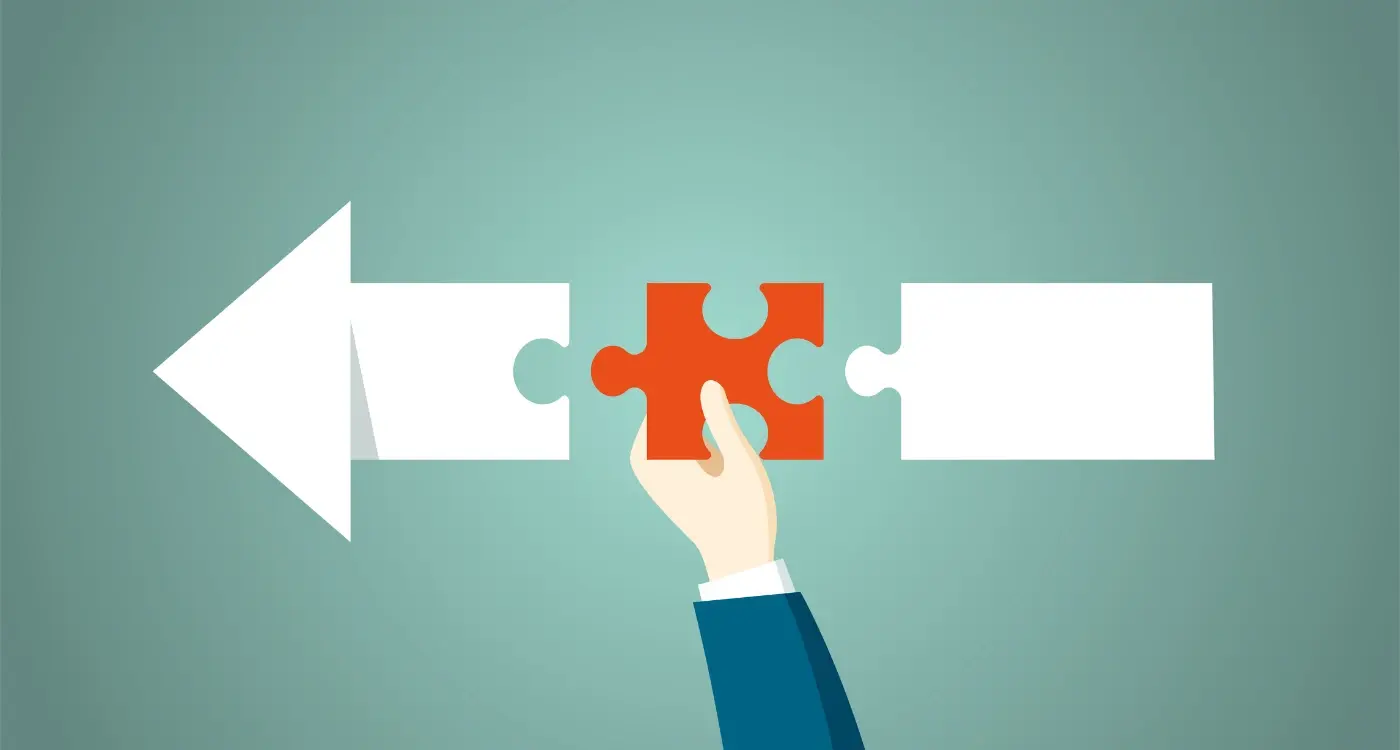
How Do I Test My App's API Integration Before Launch?