How Does App Category Affect My Search Rankings?
Pick the wrong app category and you could lose thousands of potential downloads before you've even started. I see this happen all the time—brilliant apps that get buried simply because their creators didn't understand how category selection affects their search rankings. It's one of those ASO fundamentals that sounds simple but has far-reaching consequences for your mobile app's visibility.
App stores don't just use categories as filing systems. They're active ranking factors that influence where your app appears in search results, what competitors you're up against, and even how the algorithm evaluates your app's performance. When someone searches for "fitness tracker" on the App Store, the apps in the Health & Fitness category get preferential treatment over identical apps filed under Utilities.
Your app category is like your postcode—it determines your neighbourhood, your neighbours, and how easily people can find you.
The trouble is, most developers treat category selection as an afterthought. They pick something that sounds about right and move on. But category choice affects everything from keyword relevance to conversion rates. Get it wrong and you're fighting an uphill battle; get it right and you've got a significant advantage over competitors who haven't done their homework.
What Is App Category and Why Does It Matter
Think of app categories as the filing system for app stores—they help users find what they're looking for and help the stores understand what your app actually does. When you submit your app to the App Store or Google Play, you must choose a primary category that best describes your app's main function. This isn't just a formality; it's one of the most important decisions you'll make for your app's discoverability.
I've worked with clients who've spent months perfecting their app only to choose the wrong category at launch. The result? Their beautifully crafted fitness app gets buried in the overcrowded Health & Fitness category when it should have been in Lifestyle where it would face less competition. Category choice directly affects how many people see your app in search results and browse lists.
How Categories Shape User Discovery
App stores use your category selection to determine which search results to show your app in and which browsing sections to feature it. Users searching for "meditation apps" expect to find relevant results—but if your meditation app is miscategorised as Entertainment instead of Health & Fitness, you'll miss out on those searches entirely.
The category you choose affects several key areas:
- Search result rankings for category-specific keywords
- Positioning in category browse lists and charts
- Algorithmic recommendations to users
- Competition levels you'll face
Getting this right from the start saves you from having to recover lost ground later—and trust me, that recovery process can take months.
How App Stores Use Categories for Search
App stores treat categories as one of their primary filters when people search for mobile apps. When someone types "photo editor" into the App Store or Google Play, the algorithm doesn't just look at app names and descriptions—it heavily weights apps that are placed in relevant categories like Photography or Graphics & Design.
Both major app stores use category placement as a ranking signal, but they handle it differently. Apple's App Store tends to be stricter about category relevance, meaning your app needs to genuinely fit the category you choose. Google Play gives you slightly more flexibility but still penalises apps that seem out of place.
How Categories Filter Search Results
The search algorithm works like a funnel. Categories act as the first filter, narrowing down millions of apps to a smaller pool that might be relevant. Then other ASO factors like keywords, ratings, and download velocity determine the final rankings within that filtered group.
Apps in competitive categories like Games or Social Networking need stronger ASO signals to rank well, whilst apps in niche categories often have an easier path to visibility.
Category-Specific Ranking Factors
Different categories have different ranking priorities. Gaming apps rely heavily on user engagement metrics, whilst productivity apps benefit more from strong keyword optimisation. The app stores have learned what users expect from each category and adjust their algorithms accordingly.
- Games: Retention rates and session length matter most
- Productivity: Keyword relevance and user ratings carry more weight
- Social: Network effects and daily active users influence rankings
- Finance: Security signals and review quality are prioritised
The Direct Impact of Category Choice on Your Rankings
Your category choice affects your search rankings in ways that many app developers don't realise. When someone searches for "fitness tracker" in the App Store, apps in the Health & Fitness category get a significant boost over identical apps sitting in, say, the Lifestyle category. It's that simple—and that powerful.
App stores use your category as a primary ranking signal. Think of it like this: if you're competing for the keyword "budget planner", an app in the Finance category will almost always outrank one in the Productivity category, even if the Productivity app has better reviews or more downloads. The algorithm assumes category relevance first, then looks at other factors.
Competition Density Matters Too
Some categories are absolutely packed with apps whilst others are surprisingly quiet. Games and Social Networking are brutal—millions of apps fighting for attention. But categories like Medical or Navigation? Much less crowded, which means better chances of ranking well for your target keywords.
I've seen apps jump from page 10 to page 2 just by switching categories. One client moved their meditation app from Lifestyle to Health & Fitness and saw their "stress relief" keyword rankings improve by 40 positions within two weeks. The app didn't change—just the category did.
Common Category Mistakes That Hurt Your Rankings
I've worked with countless clients over the years who've made the same basic mistakes when selecting their app category, and honestly, it breaks my heart every time. These aren't complex errors that require a PhD in ASO—they're simple oversights that can absolutely tank your search rankings before you've even started.
Choosing Based on Aspiration Rather Than Reality
The biggest mistake I see is when developers pick a category based on where they want to be rather than what their app actually does. You might dream of being the next big thing in Games, but if your app is really a productivity tool with game-like elements, you're setting yourself up for failure. The app stores are smart; they know when something doesn't belong.
Ignoring Your Competition
Another common blunder is jumping into oversaturated categories without doing proper research. Sure, Games might seem like the obvious choice for your puzzle app, but if you can't compete with the big players, you'll get buried. Sometimes a less obvious category with lighter competition will serve your mobile app much better.
The wrong category choice can drop your search rankings by 60% or more, making it nearly impossible for users to discover your app organically
Remember, changing categories later isn't impossible, but it's disruptive to your ASO momentum. Get it right from the start and save yourself the headache.
How to Research and Choose the Right Category
I've seen too many app developers pick their category based on gut feeling alone—and it rarely ends well. The good news is that choosing the right category doesn't have to be guesswork; there's a proper way to research and make this decision.
Start by studying your competitors, but don't just look at the obvious ones. Search for apps that solve similar problems to yours and see where they're positioned. You might discover that successful apps in your space are thriving in categories you hadn't considered.
Research Steps That Actually Work
- List your top 10 competitors and note their categories
- Check each category's competition level by browsing the top charts
- Look at download numbers and user reviews in each potential category
- Test search results by typing keywords your users would search for
- Analyse which categories appear most often in those search results
Here's something most developers miss: the category with the most downloads isn't always the best choice. Sometimes a smaller, more targeted category gives you better visibility and more qualified users.
Making the Final Decision
Balance three factors when making your choice—competition level, user intent, and your app's core function. If your fitness app focuses on meditation, don't automatically choose "Health & Fitness" just because it seems obvious. The "Lifestyle" category might have users who are more aligned with your app's purpose and less saturated competition.
Category Changes and When to Make Them
Right, let's talk about something that makes many developers nervous—changing your app's category after launch. I get it, it feels risky. But sometimes it's the smartest move you can make for your search rankings and overall ASO performance.
The truth is, category changes aren't as scary as they seem. Both the App Store and Google Play allow you to switch categories whenever you want. The key is knowing when it makes sense to do so and understanding what happens next.
When Category Changes Make Sense
You should consider changing your mobile app category when your current one isn't serving you well. Maybe you're buried on page 15 of a competitive category, or perhaps your app has evolved beyond its original purpose. I've seen fitness apps move from Health & Fitness to Lifestyle because they expanded into meditation and wellness—suddenly they found better search rankings in a less crowded space.
Test category changes during quieter periods for your app to minimise any temporary ranking dips whilst the stores adjust to your new category placement.
What to Expect After Making Changes
Here's what typically happens when you switch categories:
- Your rankings will fluctuate for about 2-4 weeks as the algorithm adjusts
- You'll lose your existing category ranking history
- Your app will compete against entirely different apps
- Your keyword performance may shift based on the new category context
The good news? Most apps that make strategic category changes see improved search rankings within a month. Just make sure you're moving for the right reasons—not just because another category looks easier.
Advanced Category Strategies for Better ASO
Right, let's talk about some proper tactics that can give your app the edge it needs. I've seen too many developers stick their app in the most obvious category and call it a day—big mistake! The smart approach involves understanding how categories work together and using that knowledge to your advantage.
Multi-Category Positioning
Here's what most people don't realise: your app doesn't live in isolation. The App Store and Google Play look at how your app performs across related categories too. If you've got a fitness app, don't just think about the Health & Fitness category; consider how it might perform in Lifestyle or even Social Networking if it has community features.
Testing different categories during soft launches can reveal surprising opportunities. I've worked on apps that performed better in their secondary category than their primary one—talk about a wake-up call!
Seasonal Category Switching
This is where things get interesting. Some apps benefit from strategic category changes throughout the year. Educational apps might switch between Education and Entertainment during school holidays. Finance apps could move to Productivity during tax season when people are more focused on getting organised.
- Monitor your category rankings monthly
- Track competitor movements between categories
- Test category changes during low-traffic periods
- Use A/B testing tools to measure impact
The key is being deliberate about these moves rather than making random changes and hoping for the best.
Conclusion
After working with hundreds of mobile app developers over the years, I can tell you that choosing the right category isn't just a box-ticking exercise—it's one of the most impactful decisions you'll make for your ASO strategy. The category you select directly influences how your app appears in search results, who discovers it, and whether you're competing against apps you can actually beat.
Your app category acts as the foundation for everything else in your ASO efforts. Get it wrong and you'll be fighting an uphill battle; get it right and you've given yourself a proper head start. The research phase might feel tedious, but spending time analysing competitor performance, understanding user search behaviour, and testing different category options will pay dividends in your search rankings.
Don't be afraid to make changes if your current category isn't working—the app stores allow category switches for good reason. Sometimes what seems like the obvious choice at launch turns out to be the wrong fit once you see real user data. Keep monitoring your performance, stay flexible, and remember that category optimisation is an ongoing process, not a one-time decision.
Share this
Subscribe To Our Learning Centre
You May Also Like
These Related Guides
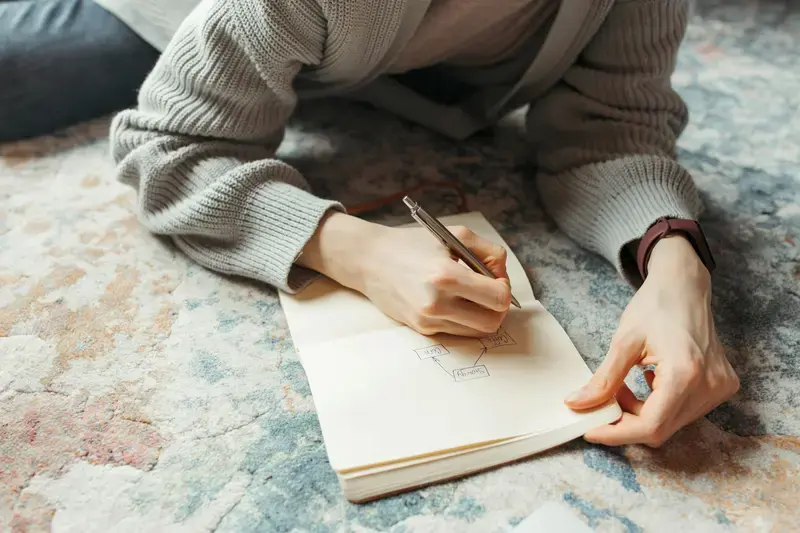
What Should Your Mobile App Marketing Plan Include Before Launch?

How Do I Build User Trust Before My App Goes Live?



