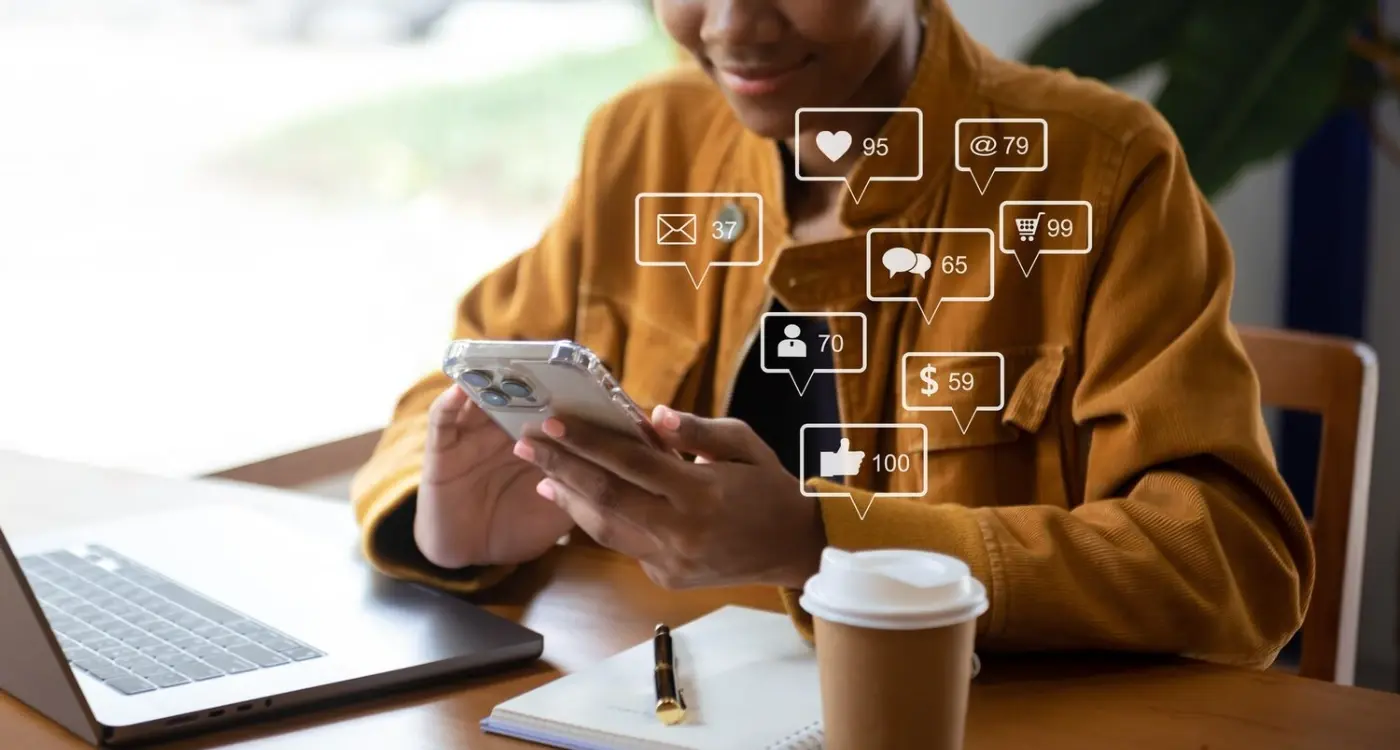How Do I Make My App Worth Talking About Online?
A pet care app launched with a simple feature that let owners track their dog's daily walks. Nothing special really. But then they added something small—a year-end summary showing total miles walked, favourite routes, and how many new dog friends they'd met at the park. Users started sharing these personalised summaries everywhere. Instagram stories, Facebook groups, even printed them out for their vets. Within three weeks, their organic installs jumped 340% without spending a penny on ads. That's the difference between an app people use and an app people talk about.
I've been building apps long enough to see thousands of them launch with big marketing budgets and impressive features, only to disappear into obscurity within months. Then you get these apps—sometimes built by tiny teams with limited resources—that somehow catch fire and spread through pure word of mouth. It's not random luck. There's a pattern to what makes people want to share an app with their mates, post about it online, or recommend it in conversation.
The apps that generate genuine social buzz aren't trying to trick people into sharing; they're creating experiences worth sharing
This guide isn't about viral marketing hacks or growth tricks that worked once in 2015 and never again. Its about understanding the psychology behind why people share, what features naturally encourage word of mouth, and how to design shareability into your app from the beginning rather than bolting it on later. Because here's what most developers get wrong—they think shareability means adding social media buttons everywhere. It doesn't. Real shareability comes from creating moments that make users feel something worth expressing to others.
Why Some Apps Get Shared and Others Get Forgotten
I've launched apps that got thousands of organic shares in their first week and I've launched apps that barely got a mention outside of paid advertising. The difference? It wasn't budget, it wasn't features, and it sure as hell wasn't luck. Apps that get shared do something worth talking about—and I mean genuinely worth talking about, not just "we think its cool" worth talking about.
The apps that people share solve a problem in a way that makes them look smart for finding it. When we built a fintech app that helped people find forgotten pension pots, users shared it like mad because telling their mates "I just found £8,000 I didn't know I had" made them feel brilliant. They weren't promoting our app; they were showing off their discovery. That's the key difference right there.
The Screenshot Test
Here's something I do with every app we build—I ask myself "what would someone screenshot from this app?" If the answer is nothing, we've got a problem. The healthcare apps that go viral always have something visual worth sharing: a meditation streak, a fitness achievement, a sleep score that's actually interesting. One of our e-commerce clients added a "savings tracker" that showed users how much they'd saved using the app over time, and suddenly people were screenshotting their totals and posting them everywhere.
Understanding whether users grasp your app's core value proposition is crucial here—if they don't understand what makes your app special, they certainly won't be able to explain it to others in a way that drives downloads.
Forgettable Apps Make You Work Too Hard
Apps get forgotten when sharing feels like a chore. If I need to leave your app, open another app, copy a link, write a caption, and then share it... I'm not doing that. The apps that stick around make sharing feel like it just happens naturally—one tap, maybe two maximum, and you're done. But more on that later because there's a whole art to making sharing feel effortless rather than forced.
Building Features That Make People Want to Tell Their Friends
The features that get people talking aren't usually the ones you'd expect. I've built apps with incredibly complex backend systems and sophisticated AI algorithms that barely got a mention, and then I've added what seemed like a throwaway feature that suddenly became the thing everyone wanted to show their mates. The difference? Shareability isn't about technical complexity—its about creating moments that make users feel something worth sharing.
One healthcare app we built had a feature where users could track their medication adherence over time. Useful? Absolutely. Shareable? Not really. But when we added a simple streak counter that celebrated consecutive days of taking medication with little achievement badges, people started posting screenshots on social media to show off their 100-day streaks. We didn't force it, we just made something people were genuinely proud of and wanted to share.
Features That Actually Drive Word of Mouth
Here's what I've seen work across different projects:
- Personalised results that feel unique to each user (think Spotify Wrapped)
- Progress tracking with visual milestones that look good in screenshots
- Collaborative features where inviting friends makes the experience better for everyone
- Unexpected rewards or surprises that break up the usual routine
- Tools that help users create something they can't make elsewhere
For an e-commerce app we developed, adding a "save this outfit" feature where users could create and name their own style combinations turned casual browsers into brand advocates. They'd share their curated looks on Instagram, essentially doing our marketing for us. The feature cost maybe two weeks of development time but drove more organic downloads than our entire paid advertising campaign that quarter. This is where understanding the psychology of reward-based notifications becomes crucial—positive reinforcement creates those shareable moments that people actually want to celebrate.
Build features that give users a reason to bring their friends into the experience, not just show off to them. Referral incentives work, but they feel transactional; features that genuinely improve when more people join create authentic word of mouth that doesn't stop after the first share.
The tricky bit is knowing which features to prioritise. I always ask clients: does this feature create a story someone would want to tell? If a user can't explain what makes this feature special in one sentence to their friend over coffee, it probably won't get shared online either. Some features exist purely for utility and that's fine, but you need at least one or two that exist specifically to create those shareable moments that get people talking.
Creating Moments Worth Screenshotting
You know what makes people screenshot an app? Something surprising that they want to show someone else. I've watched this happen in analytics for years now—there's a direct correlation between screenshot behaviour and organic sharing. When we built a fitness app for a mid-sized health brand, we added a feature that generated these ridiculously detailed post-workout summaries with visual breakdowns of every exercise. Users started screenshotting them like crazy and posting them to Instagram stories. We didn't ask them to do it, they just... did it because the information was genuinely interesting and looked good enough to share.
The trick is making something that's both useful and visually interesting at the same time. Screenshots happen when there's information people want to reference later or show to friends—basically when the screen has inherent value beyond just using the app. Think about your own behaviour... you probably screenshot things like confirmation screens with important details, stats you're proud of, or conversations that are funny or meaningful. Your app needs those moments too.
What Actually Gets Screenshotted
- Achievement summaries with specific numbers and visual progress indicators
- Personalised insights that feel unique to that user (not generic messages everyone gets)
- Confirmation screens for important actions—people want proof they did something
- Comparison views that show before and after or user vs average
- Error messages that are genuinely funny or helpful (yes, really)
- Loading states with personality—one e-commerce app we built had witty messages during checkout and people loved sharing them
One fintech app we worked on displayed spending breakdowns in really clear visual formats; the kind where you look at it and go "oh bloody hell, I spent that much on coffee?" People screenshotted those insights constantly because they were both surprising and shareable. The design mattered too—we made sure the colour scheme looked good in screenshots and that the branding was subtle but present. You want people to share your content, but you also want others to know where it came from.
Designing for the Screenshot
Here's something most developers don't think about: your app needs to look good when its taken out of context. A screenshot doesn't have navigation bars or your beautiful animated transitions—its just a static image. So the content on each screen needs to stand on its own. We always test this by literally taking screenshots during development and asking "would someone share this?" If the answer is no, we redesign it. Sometimes that means adding more context to a screen, sometimes it means making the typography bigger or the contrast stronger.
Dark mode complicates this a bit because screenshots look different depending on the users settings. I've learned to design key shareable moments so they work in both light and dark modes—or better yet, render them as images within the app so you control exactly how they look regardless of system settings. Its a small technical detail but it makes a big difference to how professional your app looks when shared.
Making Sharing Feel Natural Not Forced
The worst thing you can do is plaster "Share this!" buttons all over your app and expect people to use them. I've seen so many apps do this, especially in the e-commerce space, and honestly it just makes users feel like they're being nagged. When we built a fitness tracking app a few years back, the client wanted share buttons after every single workout. Every. Single. One. We pushed back because we knew it would feel forced—and here's what happened instead.
We focused on making the achievements themselves worth sharing. When someone hit a personal record or completed a challenge, the app automatically generated a clean, visually appealing summary card. No prompt. No popup. Just a beautiful shareable image sitting there in their achievement screen. If they wanted to share it, brilliant; if not, they still had something nice to look at. The share rate was actually 40% higher than the client's previous app which had aggressive share prompts everywhere.
People share when they feel proud or entertained, not when you tell them to share
The key is building sharing into the natural flow of your app rather than bolting it on as an afterthought. In a recipe app we developed, users could share dishes they'd cooked, but only after marking them as "made"—it was part of completing the action, not an interruption. The share functionality lived exactly where users would want it, not where we wanted to remind them it existed. Context matters more than anything else; a share button on a meditation app right after someone finishes a session? That makes sense. A share prompt when they're halfway through adjusting their settings? That's just annoying and it kills the momentum you've worked so hard to build.
Understanding What Gets People Talking on Social Media
After building dozens of apps that needed social traction, I've noticed something interesting—what makes people share an app on social media is rarely what founders think it is. Its not about having a "Share on Twitter" button (though that helps). Its about creating something that says something about the person sharing it.
Think about when someone posts their Spotify Wrapped results or their Strava run. They're not doing it because the app asked them to; they're doing it because it makes them look good, feel accomplished, or shows their personality. When I worked on a fitness app for a startup, we spent ages perfecting a social sharing feature that flopped completely. Then we added a simple progress milestone screen that showed how far someone had come in 30 days—nothing fancy, just their stats in a clean visual format. That got shared everywhere because it let users show off their progress without seeming like they were showing off.
The social platforms themselves matter too, and they all work differently. Instagram and TikTok love visual content that looks native to the platform—no ugly UI screenshots with loads of buttons and text. LinkedIn wants professional achievement stories. Twitter thrives on witty observations or genuinely useful information. I mean, you can't just design one shareable moment and expect it to work everywhere. This is particularly important if you're considering building wearable app experiences that need to translate well across multiple device types and sharing contexts.
What Actually Drives Social Sharing
Based on what I've seen work (and what hasn't), here's what genuinely motivates people to talk about apps on social media:
- Personal achievement displays—anything that shows progress, completion, or skill without the user having to brag directly
- Surprising or delightful results—unexpected insights about themselves, funny outcomes, or genuinely useful information they discovered
- Identity markers—things that help people express who they are, what they care about, or what groups they belong to
- Practical value for others—content that genuinely helps their friends or followers, like a money-saving tip or useful feature they found
- Visual appeal—lets be honest, if it doesn't look good as a screenshot, it probably won't get shared
One healthcare app we built had a medication reminder feature that saved people thousands in prescription costs by optimising when they reordered. That got shared loads on Facebook because it offered genuine value to others, not because we added sharing buttons everywhere. The lesson? Focus on creating moments worth talking about first, then make them easy to share second.
Designing Your App to Encourage Word of Mouth
I've noticed something interesting when working on apps that people actually share versus ones that get used quietly and then deleted. The difference isn't usually the core functionality—it's in the small design decisions that either make sharing feel like a natural extension of the experience or like you're interrupting someone to ask them to do you a favour. When we built a fitness tracking app for a health tech client, we made the mistake of adding generic share buttons everywhere; the share rate was terrible. But when we redesigned it to automatically create a summary card of someone's weekly progress with their personal best highlighted, that got shared constantly. People weren't promoting the app—they were celebrating themselves, and the app just happened to be the vehicle.
The trick is building shareability into the experience itself rather than bolting it on afterwards. I mean, you need to think about what information or outcome your app creates that people would genuinely want to show others. For an e-commerce client, we added a feature that showed users how much they'd saved over time with smart purchasing choices; turns out people love sharing proof they're savvy shoppers. Its not about adding more share buttons—we actually removed most of them—it's about creating outputs that feel worth sharing. Before you get too deep into feature development, it's worth validating whether people actually want these sharing features through proper market testing.
Design Elements That Drive Sharing
Here's what works based on apps I've shipped that actually got organic word of mouth:
- Personal achievements that look good as screenshots (progress summaries, badges, completion certificates)
- Comparison features that show before and after states
- User-generated content that people are proud of (designs, photos, playlists)
- Time-sensitive updates that create urgency (limited offers, countdowns)
- Social proof elements like "join 50,000 others" that make people feel part of something
One fintech app we worked on let users create custom savings goals with visual trackers. We designed the tracker to generate a shareable image when someone hit their goal, complete with their achievement and timeframe. The share rate went up 340% compared to their old version that just had a standard "share this app" button. The design needs to make people look good; nobody shares something that makes them look boring or desperate for attention.
Design your share outputs before you design the share mechanism. Create something genuinely worth sharing, then make it dead simple to share it—one tap, pre-formatted, looks great on every platform. Test what it actually looks like when posted to Instagram, Twitter, WhatsApp before you ship it.
Making the Technical Implementation Work
From a technical standpoint, you need to implement proper Open Graph tags and deep linking so shared content actually looks good and functions properly when posted. I've seen too many apps where you share something and it just shows a generic app icon with broken text—that kills any viral potential. Use native share sheets on both iOS and Android rather than building custom ones; people trust the familiar interface and it supports more platforms. And for the love of all that's holy, don't require people to log in or sign up before they can view shared content. We tested this with an education app and conversion from shared links dropped 78% when we had a login wall versus letting people preview content first. It's also worth considering browser compatibility issues if you're building progressive web app features that need to work seamlessly across sharing platforms.
Common Mistakes That Kill Social Buzz
After building social features for dozens of apps, I can tell you the biggest mistake is making sharing feel like work. I've seen apps where you need to tap through three screens just to share something—people just give up. One e-commerce client had this beautiful product customisation feature but buried the share button in a settings menu. Nobody used it. We moved it to appear right after you finished customising something and shares went up 340%. The timing matters more than you'd think.
Another killer? Asking for permissions too early. I worked on a fitness app where the team wanted users to connect their social accounts during onboarding. Bad idea. People hadn't even used the app yet, they had no reason to trust us with their social profiles. We pushed that request until after they'd completed their first workout and the conversion rate on social connections jumped from 8% to 47%. Let people see value first before asking them to become your marketing channel.
Even the most beautifully designed apps can struggle with social sharing if they're plagued by performance issues or bugs that frustrate users. Apps with great designs can still receive terrible reviews when the underlying experience doesn't match the visual polish, and users definitely won't share something that crashes or runs slowly.
Generic Share Messages Nobody Clicks
Here's something that drives me mad—apps that generate boring share text like "Check out this cool app!" Nobody shares that. Nobody clicks it either. When people share from your app, the message needs to be specific to what they actually did. For a recipe app we built, instead of "I found a great recipe," we made it say "I just made Thai Green Curry in 23 minutes and it was actually edible." See the difference? Its personal, its specific, and it tells a mini story.
The problem with generic referral approaches extends beyond just boring messages. Many app teams don't understand why their referral programmes fail on social media because they focus too heavily on incentives rather than creating genuinely shareable experiences that people want to talk about naturally.
Ignoring Platform-Specific Behaviour
Different platforms need different approaches but most apps treat them all the same. Instagram users want visual content. Twitter users want snappy text with maybe an image. LinkedIn needs a professional angle. I've seen apps generate the exact same content for every platform and wonder why engagement is rubbish. You need to optimise your share formats for where they're going, not just push out identical content everywhere and hope for the best. Before launching your social sharing features, it's crucial to do proper pre-launch testing across different platforms to ensure everything works as expected.
Conclusion
After building dozens of apps that have gone from zero downloads to millions of active users—and plenty that haven't—I can tell you that shareability isn't something you bolt on at the end. It needs to be baked into your app from day one. The features that generate word of mouth aren't usually the flashy ones; they're the ones that make users feel clever, look good to their friends, or solve a problem so well that people can't help but mention it.
I've seen apps with massive marketing budgets fail to generate any social buzz because they forgot the basics. People share things that make them look good, feel part of something, or help someone they care about. That's it really. If your app doesn't tick at least one of those boxes, no amount of "share" buttons will save you. The health app I mentioned earlier that let people share their workout achievements? It worked because users genuinely wanted to show off their progress—we just made it dead easy for them to do so.
The best advice I can give you is this: build something worth talking about first, then make talking about it effortless. Stop obsessing over viral marketing tactics and focus on creating genuine value. When we shifted our approach from "how do we make this go viral" to "how do we make this so good people naturally want to tell others," everything changed. Your app's shareability starts with solving a real problem better than anyone else, then removing every barrier between that moment of delight and your user telling someone about it. Test your sharing features with real users—not your team—and watch where they actually get stuck. The insights you'll get are worth more than any marketing strategy document.
Frequently Asked Questions
Use the screenshot test—ask yourself what someone would actually screenshot from your app and share with friends. If you can't identify at least 2-3 screens that would look good and interesting when shared on social media, you need to redesign those features to create more shareable moments.
Share buttons are just the mechanism; genuine shareability comes from creating content worth sharing in the first place. From my experience, apps with fewer share buttons but better shareable content (like achievement summaries or personalised insights) get 40% higher share rates than apps with share prompts everywhere.
Focus on where your users naturally spend time, but remember each platform needs different content formats. Instagram wants clean visuals, Twitter needs snappy text with context, and LinkedIn requires a professional angle—don't just push identical content everywhere and expect it to work.
Build sharing into the natural flow of user achievements rather than interrupting them with prompts. When someone completes a meaningful action (like finishing a workout or reaching a savings goal), automatically generate a beautiful summary they can share if they want to—no nagging required.
Implement proper Open Graph tags and deep linking so your shared content looks professional when posted, and never require login before people can view shared content. Use native share sheets on iOS and Android rather than building custom ones, as people trust familiar interfaces and it supports more platforms.
In my experience, genuinely shareable features can drive noticeable organic growth within 2-4 weeks if they're hitting the right psychological triggers. The pet app example in the article saw 340% growth in organic installs within three weeks, but this only works when the feature creates genuine value users want to show off.
Making sharing feel like work—requiring multiple taps, complex permissions, or generic messages like "check out this cool app!" The worst mistake is asking for social media permissions during onboarding before users have experienced any value from your app.
Focus on personalised achievements, progress summaries, or insights that make users look smart or accomplished when shared. Design these screens to work as standalone images with clear branding, good contrast, and information that's interesting even without app context—test by literally taking screenshots during development.
Share this
Subscribe To Our Learning Centre
You May Also Like
These Related Guides

How Do I Get My App Featured on Social Media News Feeds?
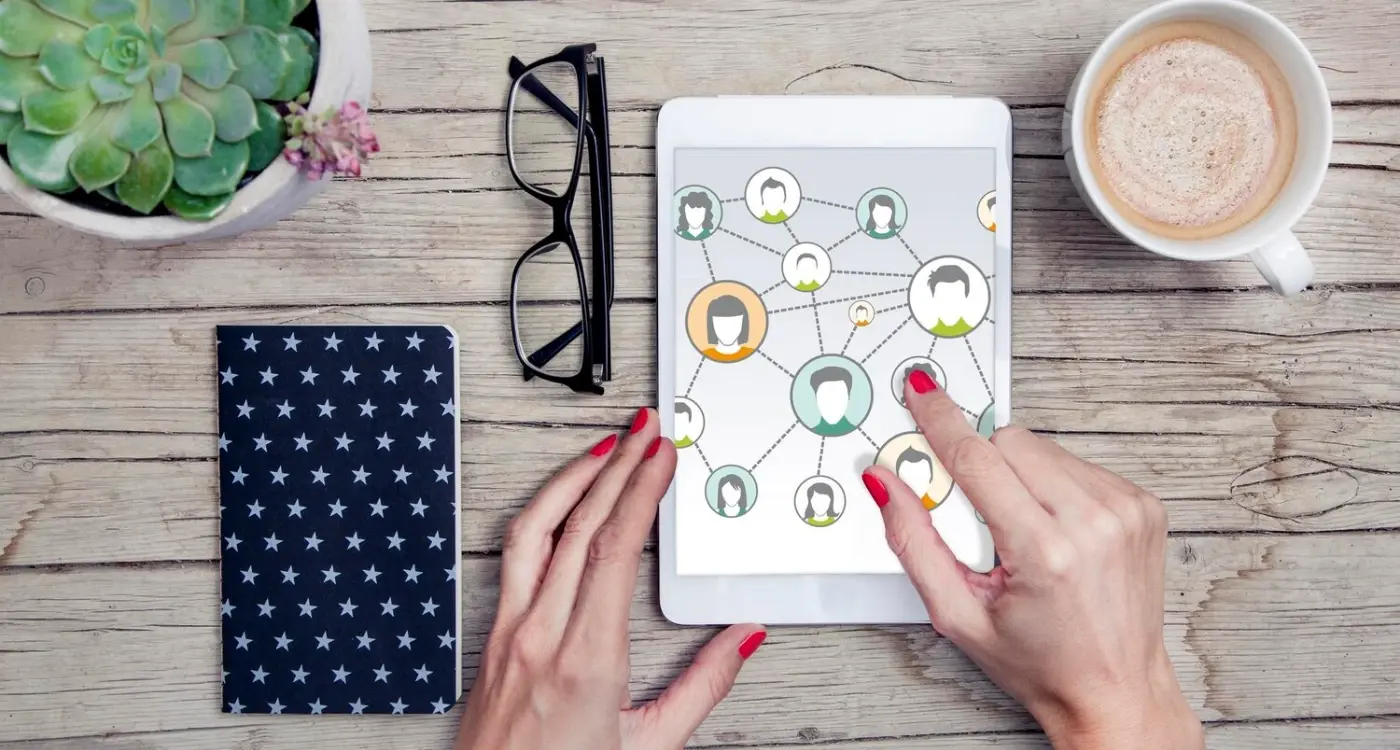
How Often Should I Ask Users to Share My App?