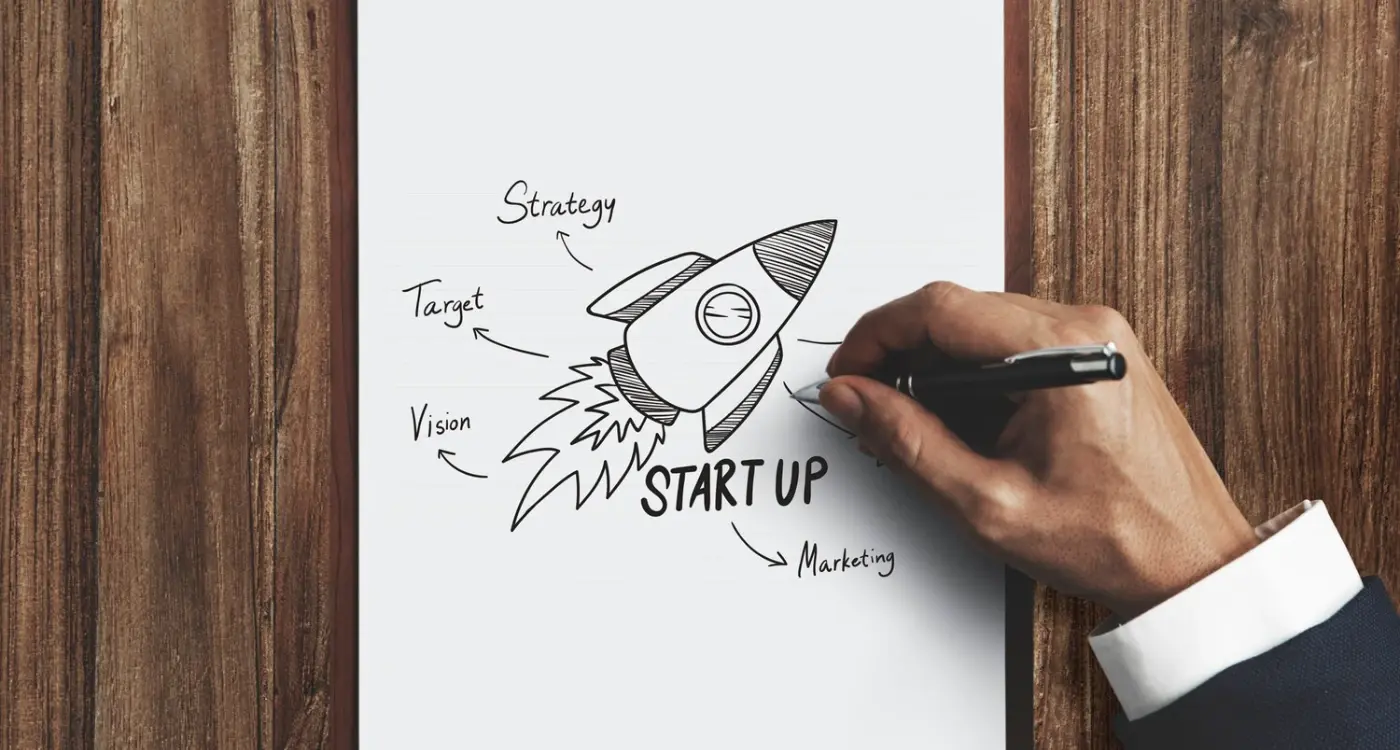Why Do Updates Get Approved Faster Than New Apps?
App updates typically sail through Apple and Google's review processes in roughly half the time it takes for a new app submission—sometimes even faster. I've seen updates approved in under 24 hours whilst new apps from the same developer sat in review for nearly a week. It's one of those things that seems counterintuitive at first, but once you understand how the review systems actually work, it makes perfect sense. The difference isn't just about speed though; its about how the platforms treat established apps versus unknown quantities, and that trust factor plays a massive role in what gets checked and how thoroughly.
When you submit an update, you're working with an app that's already been through the full scrutiny of initial review. The store knows your codebase. They've seen your permissions requests, they understand what your app does, and most importantly—they have data on how users interact with it and whether it causes problems. New apps? They're starting from scratch. Every permission needs justification, every feature needs verification, and the review team has to work out if you're genuinely solving a problem or just trying to sneak something past them.
The review process isn't just about checking if your code works; it's about establishing whether the platform can trust you as a developer and your app as a product that won't harm users or their ecosystem.
I've submitted hundreds of updates across different app categories over the years, from healthcare apps handling sensitive patient data to fintech applications processing real money. The pattern is consistent: once you've proven your app follows the rules and doesn't cause issues, subsequent updates move faster because you've built that trust. But here's what most developers don't realise—that trust can be lost quickly if you make certain mistakes in how you structure your updates or what you include in your release notes.
Understanding the App Review Process
Apple and Google both use a combination of automated systems and human reviewers to check apps before they go live—but the way they handle new apps versus updates is quite different, and this matters more than most developers realise. When you submit a brand new app, it goes through what I call the "full investigation" process. The review team doesnt know you, they don't know your company, and they definitely don't trust that your app follows all the platform guidelines. I've had clients wait anywhere from 24 hours to two weeks for initial app approval, and the variance usually comes down to how thoroughly the reviewers need to dig into the submission.
New apps trigger a more intensive review because the platforms need to establish a baseline. They're checking if your app does what you say it does, if you're collecting data appropriately (this has become massive since GDPR and iOS privacy changes), if your in-app purchases are properly configured, and if you're following design guidelines. But here's something that catches people out—they're also evaluating you as a developer. Are you trustworthy? Is your business legitimate? Do you have proper contact information and privacy policies? One fintech client of mine had their first submission rejected three times, not because the app was broken, but because their privacy policy didn't adequately explain how they handled financial data; once we got that sorted, their subsequent updates sailed through in under a day.
What Gets Reviewed for New Apps
The review process for new submissions covers these main areas, and understanding this helps explain why updates are faster:
- Complete functionality testing across different device types and OS versions
- Business model verification including payment systems and subscription logic
- Privacy and data handling compliance checks
- Content review for inappropriate or misleading material
- Metadata accuracy (does your description match what the app actually does)
- Developer account verification and legitimacy checks
Updates skip most of these steps because you've already established trust with the platform. The reviewers know your app exists, they know your business model, and they have a history of your submissions to reference. They're mainly checking that your update hasn't introduced anything dodgy or broken core functionality—not reinvestigating everything from scratch like they do with new apps.
Why Updates Move Through Review Faster
The review team at Apple and Google already know your app exists. They've seen it before, they've tested it before, and most importantly they've got a baseline to compare against. When I submit an update for a client's health tracking app that's been live for two years, the reviewers aren't starting from scratch—they're checking what's changed, not evaluating the entire app from zero. It's a completely different process and honestly, its much less thorough than the initial review.
Here's the thing; app store review teams operate on trust-based systems. Your existing app has proven it meets guidelines, hasn't caused major issues for users, and functions as described. The update review process focuses heavily on the delta—what's different between version 2.3 and 2.4? If you're adding a new payment system or camera access, sure that'll get scrutinised. But if you're fixing bugs, improving performance, or tweaking the UI? The review team can validate those changes much faster because they're working within known boundaries.
I've seen updates for fintech apps go through in less than 24 hours when the changes are clearly documented and focused. Compare that to a brand new fintech app which might take 5-7 days minimum because reviewers need to verify every compliance requirement from the ground up. The review system also uses automated checks first; updates often pass these faster because the app's core architecture is already validated. Any new permissions or SDK changes get flagged automatically, but routine updates? They move through that initial automated screening incredibly quickly. Understanding how different app store fees work can also help you budget properly for multiple update submissions.
Want faster approval? Keep your release notes specific about what changed. Vague notes like "bug fixes and improvements" actually slow things down because reviewers cant quickly validate what to check. List the actual changes and you'll move through review faster every time.
The Existing App Advantage
Your app's history matters more than you'd think. If you've got clean submission records, low crash rates, and no previous guideline violations, the review team treats your updates differently. I worked with an e-commerce client who had perfect submission history for three years—their updates consistently got approved in under 36 hours. When we submitted a major feature update adding AR try-on functionality, even that complex change got reviewed faster than a new app with similar features would've been because the reviewers already trusted the development team's quality standards.
Pre-Approved Developer Status and Trust Signals
Apple and Google don't openly admit this, but they absolutely have internal trust scores for developers—I've seen it play out hundreds of times with our client accounts. When you've published multiple apps that maintain low crash rates, get positive user reviews, and haven't tried to sneak anything dodgy past review, you build up what I call "developer credibility". It's a bit like a credit score, really. We've got accounts that have been active for eight years with clean track records, and I can tell you that their updates sail through review in 12-24 hours consistently, whereas brand new developer accounts might wait 3-5 days for the exact same type of update.
The trust signals that matter most? Your historical approval rate is huge—if 95% of your submissions get approved on first attempt, that tells the review team you know what you're doing. Crash rates matter too; we had a fintech client whose app maintained a 99.8% crash-free rate across six months and their updates started flying through. User ratings play into it as well, though its less obvious how much weight they carry. Apps with 4.5+ star ratings and steady download numbers seem to get more lenient treatment during review. How you respond to reviews can significantly impact what new users think about your app credibility.
Key Trust Signals That Expedite Reviews
- Consistent approval history without violations or rejections
- Low technical issue rates (crashes, bugs, performance problems)
- Positive user engagement metrics and ratings above 4.0
- Regular update cadence showing active maintenance
- Proper use of privacy labels and permissions
- Quick response times when review teams have questions
Here's something most developers miss—response time when Apple or Google reaches out matters. We make it a policy to respond within two hours during business hours when we get reviewer questions. That responsiveness builds trust too, showing you're professional and attentive. One of our e-commerce clients got flagged for a metadata issue and we responded immediately with clarification; their next three updates went through without a single question. When evaluating app development teams, response time is one of the key factors we always assess.
What Actually Gets Checked During Update Review
The review process for updates is much more focused than you might think. Apple and Google aren't revalidating your entire app from scratch—they're primarily checking what's changed and whether those changes comply with their current policies. I've submitted hundreds of updates over the years and the pattern is pretty consistent; reviewers spend most of their time on the delta between versions, not the whole codebase.
When you submit an update, the review team looks at your release notes first (yes, they actually read them) to understand what you claim has changed. Then they test those specific features. If you've said "Fixed payment processing bug" they'll run through your checkout flow. If you've mentioned "Added social sharing" they'll try sharing content to various platforms. They're not going through every single screen unless your update notes suggest widespread changes.
The biggest mistake developers make is submitting an update with vague release notes like 'Bug fixes and improvements' when they've actually added new functionality that requires review scrutiny.
One thing that catches people out—reviewers also check if you've changed anything that affects data collection or privacy, even if you haven't mentioned it. I had a fintech client whose update got delayed because we'd integrated a new analytics SDK without updating the privacy manifest. The functionality we'd highlighted in the notes was fine, but the undisclosed tracking triggered a manual review. They also scan for any new in-app purchase items, subscription changes, or external payment links (that's a big one for Apple). And here's something that surprises people: they check if your app still works properly with the current OS version. If iOS has updated since your last submission and your app crashes on launch, that's an instant rejection regardless of what else you've changed.
Common Update Mistakes That Slow Down Approval
I've seen apps that normally sail through review in 24 hours suddenly get stuck for a week, and it's almost always down to the same handful of mistakes. The most common one? Changing your apps core functionality without clearly explaining it in your release notes. Apple's review team treats this like a red flag because it looks like you're trying to sneak something past them—even if that wasn't your intention at all.
Here's what trips people up most often. Adding new payment methods or subscription tiers mid-update without proper documentation. I had a client in the fintech space who added Apple Pay as a payment option (seemed straightforward enough) but didn't mention it anywhere in their notes or screenshots. The app got flagged for additional review because the team thought we were hiding IAP purchases. Cost us three extra days. Another big one is updating third-party SDKs, especially analytics or advertising frameworks, without checking if they comply with Apple's latest privacy requirements. I've seen apps rejected because a simple SDK update changed how user data was collected, and the developer had no idea it even happened. Saving money on app updates often means avoiding these costly mistakes in the first place.
Permission requests are another minefield. If your update suddenly asks for camera access when the previous version didn't, you need to explain why in excruciating detail—both in your review notes and in the permission prompt itself. "To take photos" isn't good enough anymore; you need to be specific about the feature and why its valuable to the user. And don't get me started on apps that update their privacy policy URL but forget to actually update the policy itself. That's an instant rejection right there, no exceptions. The review team checks these things, they really do.
How to Structure Your Update Submission
Getting your update submission structure right makes a real difference to how quickly it moves through review. I've found that Apple and Google's review teams work through submissions in a fairly predictable way, and if you organise your materials properly it just makes their job easier—which means faster approval for you.
The first thing I always tell clients is to treat your update metadata like a story that connects what changed to why it changed. Don't just list features; explain the context. When we submitted an update for a fintech client that changed how users could view their transaction history, we made sure the release notes clearly stated we were responding to user feedback about clarity. The reviewers could see this was an improvement to existing functionality, not something entirely new that might need deeper scrutiny. Understanding what makes app descriptions persuasive can help you write better update notes that communicate value clearly.
Essential Components of a Well-Structured Update
Here's what you need to include in your submission, and yes the order matters:
- Clear version number that follows semantic versioning (we'll talk more about this in the next chapter)
- Release notes written in plain language that explain what changed and why
- Updated screenshots only if the UI has actually changed—don't waste time updating these if its unnecessary
- Privacy policy link if you've modified any data collection practices
- Test account credentials that work first time, every time
- Notes for the reviewer explaining anything that might seem confusing
That last point is something I learned the hard way. When we updated a healthcare app to add a new appointment booking flow, we included a note explaining that the feature was region-locked and only visible to users in certain postcodes. Without that explanation, the reviewer might have thought the feature was broken because they couldn't see it.
The Notes Section Nobody Uses Properly
The "Notes for Reviewer" field is genuinely one of the most underused tools in the submission process. I always include specific instructions here—which test account to use, what region settings to enable, even which patient records to look at in medical apps. When we worked on an e-commerce app that had different experiences based on purchase history, we told reviewers exactly which test account had items in the basket and which one had completed previous orders. It sounds basic but you'd be surprised how many teams skip this and then wonder why their update gets rejected for "couldn't verify functionality." Handling disagreements about apps often starts with clear communication in these reviewer notes.
Always submit your update during business hours in Cupertino or Mountain View. Reviews that land first thing Monday morning in their timezone tend to get picked up faster than ones submitted late Friday your time.
One pattern I've noticed over the years is that updates with minimal changes to the submission form get through faster. If you're only updating your app binary and release notes but keeping everything else the same, the review team can focus just on what changed in the code. But if you're also changing your app description, updating all your screenshots, modifying your privacy policy, and adding new in-app purchase options all at once? That's going to take longer because there's more surface area to review.
Structure matters because review teams are human beings doing repetitive work. Make their job straightforward and they'll move your submission along quickly; make them hunt for information or figure out what you've actually changed and you'll sit in the queue longer. Its that simple really.
Version Numbers and Release Notes That Work
I've watched countless updates get rejected or delayed because developers treat version numbers like an afterthought. Actually, your version numbering scheme tells Apple and Google a lot about how seriously you take your app's development. I always use semantic versioning—major.minor.patch—so 2.3.1 means major version 2, minor update 3, and patch 1. It's simple and it communicates the scope of your changes instantly to reviewers.
But here's where most people mess up; they increment version numbers randomly or forget to match them between their app and what they submit in App Store Connect. I worked on a healthcare app where the team kept using 1.0.1 for everything, even major feature releases. The review team started questioning whether we were actually testing properly because the versioning made no sense. We switched to proper semantic versioning and suddenly reviews became faster because it showed we had our act together.
Writing Release Notes That Actually Help
Release notes aren't just for users—they're your first conversation with the review team. I've found that being specific about what changed makes a huge difference. Don't write "bug fixes and improvements" because that tells reviewers nothing and makes them dig deeper. Instead, list actual changes like "Fixed crash when uploading photos on iOS 15" or "Added two-factor authentication for login".
For internal notes to reviewers (the bit users don't see), I include test credentials, explain any permissions changes, and call out features that might need special attention. On a fintech app we built, we always explained why we needed camera access or location data—it saved us from rejection twice because reviewers understood the context immediately. If you're adding new features that work across different devices, you'll want to understand how foldable phones change app design rules to ensure compatibility.
Version Number Rules That Keep You Safe
Here's what I follow on every project:
- Bump major version (3.0.0) when you change core functionality or remove features
- Increment minor version (2.4.0) for new features that don't break existing ones
- Use patch numbers (2.3.5) for bug fixes and tiny tweaks
- Never reuse a version number—once its submitted its burned forever
- Keep your build numbers ascending even if version numbers jump around
I learned the hard way that consistency matters more than perfection. One e-commerce app I worked on had a team member who kept resetting version numbers when switching between staging and production builds. The confusion this caused during review was mad really—we ended up with rejected builds because reviewers couldn't track what they were actually testing. Since then, I set up automated versioning through our CI/CD pipeline so humans can't mess it up.
Testing Before You Submit Your Update
I can't tell you how many times I've seen developers rush through testing because they're excited to get their update live. And honestly? Its one of the biggest mistakes you can make. Apple and Google both have automated systems that check for crashes, memory issues and compatibility problems before a human even looks at your submission—and if your app fails these automated checks, you're going straight to the back of the queue.
The testing process for updates needs to cover three main areas; functionality testing (does everything actually work), regression testing (did we break something that was working before), and device compatibility testing. That last one trips people up constantly. I mean, you might test on your iPhone 14, but what about users still on an iPhone 8 or SE? I worked on a fintech app where we pushed an update that looked perfect on newer devices but completely broke the login flow on older iPhones with smaller screens—that rejection cost us two weeks of extra review time. When choosing the right wearable platform, compatibility testing becomes even more critical.
Test your update on the oldest device your app claims to support, not just the newest one sitting on your desk
Here's what actually works; run your app through at least three full user journeys before submission. Start fresh each time—don't just open the app and click around. Delete it, reinstall the update, and use it like a real person would. Check your crash reporting tools (we use Firebase Crashlytics for most projects) and make sure your crash-free rate is above 99%. Apple's reviewers can see this data too, you know? And if they spot a pattern of crashes in your beta or previous versions, they'll scrutinise your update much more carefully. The twenty minutes you save by skipping proper testing could cost you days in the approval process. Knowing when your app is ready to be built applies just as much to updates as it does to initial development.
Conclusion
After building and maintaining apps across healthcare, fintech and e-commerce for years, I've seen how understanding the review process can save you days—sometimes weeks—of waiting. The simple truth is that updates get approved faster because Apple and Google have already vetted your app once; they know you're not trying to sneak something dodgy past them, and the review team can focus on whats changed rather than evaluating everything from scratch.
But here's the thing—that speed advantage only works if you play by the rules. I've watched clients turn a routine 24-hour update review into a five-day nightmare because they changed their app's core functionality without flagging it properly in release notes, or they submitted an update with a crash that slipped through their testing. Its frustrating because these delays are completely avoidable.
The biggest lesson I've learned? Treat every update like it matters. Write clear release notes that actually explain what changed. Test properly before you hit submit. Keep your version numbering consistent and logical. Use TestFlight or internal testing to catch issues before reviewers do. These aren't complicated things but they make the difference between smooth approvals and rejected submissions.
Your pre-approved status is worth protecting, honestly. Each successful update builds more trust with the review team; each rejection or resubmission chips away at that goodwill. I've seen apps from established developers sail through review in hours whilst identical functionality from new developers takes days—that reputation matters more than most people realise.
Submit smart, test thoroughly, and those faster approval times will become your normal experience rather than something you hope for.
Frequently Asked Questions
In my experience, updates typically get approved in roughly half the time of new submissions—often within 24-48 hours versus 5-7 days for new apps. I've seen routine updates for established apps sail through in under 24 hours whilst new apps from the same developer took nearly a week, because reviewers are only checking what's changed rather than evaluating everything from scratch.
Absolutely, and I've seen it happen to clients who seemed untouchable. One fintech client with three years of perfect submission history started getting longer review times after they submitted two updates with undisclosed SDK changes that affected privacy. Your trust score with Apple and Google is built over time but can be damaged quickly if you're not transparent about changes.
Writing vague release notes like "bug fixes and improvements" when you've actually made significant changes is the killer. I had a client whose update got stuck for a week because they added Apple Pay integration but didn't mention it anywhere—the review team thought we were hiding functionality. Always be specific about what changed and why.
Yes, they absolutely do, and it's often the first thing reviewers look at to understand what to test. When I submit updates, I write release notes like instructions for the review team—if I say "Fixed payment processing bug," they'll focus on testing the checkout flow rather than the entire app. Clear notes speed up the process significantly.
It's massive—crash rates directly impact how much scrutiny your updates receive. I maintain a 99%+ crash-free rate for all client apps because reviewers can see this data and treat apps with poor stability records much more harshly. One e-commerce client maintained 99.8% crash-free rates and their updates consistently got approved in under 36 hours.
Only if they've actually changed—unnecessary updates to screenshots and metadata actually slow down review because it gives reviewers more surface area to check. I keep submission changes minimal when possible; if you're only updating code and release notes, the review team can focus purely on functionality rather than re-evaluating your entire store presence.
This is criminally underused but incredibly powerful—I include test account credentials, region settings, and specific instructions about new features. For a healthcare app with region-locked appointment booking, I explained exactly which postcodes would show the feature. These notes prevent rejections due to reviewers not being able to access or understand functionality.
From what I've observed, submitting during business hours in Cupertino or Mountain View does seem to help—updates that land first thing Monday morning in their timezone get picked up faster than Friday evening submissions. It's not a guarantee, but it's a simple optimisation that costs nothing to implement.
Share this
Subscribe To Our Learning Centre
You May Also Like
These Related Guides

Which App Store Metadata Changes Require Re-submission?
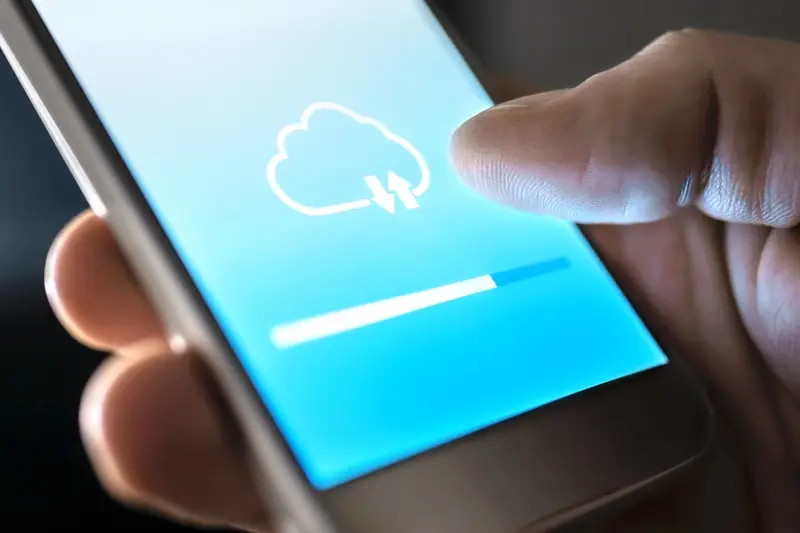
How Do I Handle App Updates And Maintenance?