How Do I Manage Different Versions of My App for Testing?
You've built a mobile app and you're ready to start testing it. But then reality hits—you need different versions for different types of testing, and suddenly you're drowning in builds, branches, and confused team members who don't know which version they should be using. Sound familiar? If you've ever found yourself frantically trying to remember which build has the latest bug fixes or accidentally sent your staging version to production, you're definitely not alone.
Managing different versions of your mobile app during the testing phase is one of those things that seems straightforward until you're actually doing it. You might think you can just keep track of everything in your head, but trust me—that approach falls apart quickly. Before you know it, your development workflow becomes chaotic, your testing loses its effectiveness, and your team starts getting frustrated.
The biggest mistake I see developers make is treating version management as an afterthought rather than a fundamental part of their development workflow.
The good news is that with the right approach, managing multiple app versions doesn't have to be complicated. Throughout this guide, we'll walk through everything you need to know—from setting up your testing environment to automating your entire workflow. We'll cover practical strategies that work whether you're a solo developer or part of a larger team, and by the end, you'll have a system that makes version management feel effortless rather than overwhelming.
Understanding App Version Management
App version management is like keeping track of different drafts of your homework—but much more important! When you're building a mobile app, you'll create many different versions as you add new features, fix bugs, and test changes. Each version needs a clear identity so you and your team know exactly what you're working with.
Think of it this way: your main app that users download from the App Store is the "live" version. But behind the scenes, you'll have test versions, development versions, and beta versions all running at the same time. Without proper version management, things get messy fast. You might accidentally send the wrong version to testers, or worse, push a buggy version to real users.
The Three Main Version Types
Most development teams work with these core version types:
- Development versions—where new features are built and initial testing happens
- Beta versions—stable enough for wider testing but not quite ready for public release
- Production versions—the polished app that actual users download and use
Version Numbering Systems
You'll need a clear numbering system that everyone understands. The most common approach uses three numbers: major.minor.patch (like 2.1.3). Major updates bring big new features, minor updates add smaller improvements, and patch updates fix bugs. Some teams add build numbers too—these help track different builds of the same version during development.
Good version management stops confusion before it starts. When a tester reports a bug, you'll know exactly which version they're using and can reproduce the problem quickly.
Setting Up Your Testing Environment
Getting your testing environment right is probably one of the most overlooked parts of mobile app development—but it shouldn't be. I've seen too many teams struggle later on because they rushed through this bit or didn't think it through properly. Your testing environment is where all the magic happens before your app reaches real users.
Think of your testing environment as a separate space from where you build your app. You wouldn't test a new recipe in someone else's kitchen, would you? Same principle applies here. You need dedicated spaces where you can break things, fix them, and test again without affecting your main development work.
What You'll Need to Get Started
Setting up your environment doesn't have to be complicated, but you do need the right tools. Most development teams need separate servers, databases, and testing devices. The key is keeping everything separate from your live app data—you don't want test information mixing with real user data.
- Dedicated testing servers (separate from production)
- Test databases with dummy data
- Different mobile devices for testing
- Version control system branches
- Testing frameworks and tools
Set up your testing environment before you need it, not when you're rushing to meet a deadline. Trust me on this one—future you will thank present you for being organised.
Keeping Things Organised
The secret to a good testing setup is organisation. Create clear naming conventions for your different environments; use names like 'development', 'staging', and 'production' so everyone knows exactly what they're working with. Make sure your team can easily switch between environments without getting confused about which version they're testing.
Creating Different Build Types
Build types are different versions of your app that serve specific purposes during development—think of them as different flavours of the same recipe. You'll typically need at least three: development, staging, and production. Each one connects to different servers and has different settings.
Your development build is where all the messy work happens. It's got debugging tools turned on, connects to your test servers, and usually crashes a lot (that's perfectly normal!). This version never leaves your development team because it's not pretty and definitely not stable.
Setting Up Your Build Configurations
The staging build is your dress rehearsal version. It looks and behaves like your live app but connects to safe test servers instead of the real ones. This is what you'll send to your testers—it's stable enough for them to use but won't affect any real user data if something goes wrong.
Your production build is the polished version that goes to app stores and real users. All debugging features are switched off, it connects to your live servers, and every line of code has been thoroughly tested. This build should be bulletproof.
Managing Different App Icons and Names
Here's a clever trick: give each build type a different app icon and name. Your development version might have a red icon with "MyApp Dev" as the name, whilst staging gets a yellow icon with "MyApp Beta." This prevents confusion when you've got multiple versions installed on the same device. Trust me, you'll thank yourself later when you're not accidentally testing the wrong version at 11pm on a Friday!
Managing Code Branches for Testing
When you're building a mobile app, you need different versions of your code for different purposes. Think of code branches like separate copies of your app's instructions—one for the main version, one for testing new features, and maybe another for fixing bugs. I've worked with development teams who tried to manage everything in one place, and trust me, it gets messy fast.
The most common approach uses something called Git, which lets you create these separate branches easily. Your main branch (often called 'master' or 'main') should always contain your stable, working code. When you want to test something new, you create a separate branch—maybe called 'feature-testing' or 'development'—where you can experiment without breaking the main version.
Setting Up Your Branch Strategy
Most mobile app development workflow patterns follow a simple structure: main branch for production, development branch for ongoing work, and feature branches for specific testing. You might have a branch called 'ios-testing' and another called 'android-testing' if you're building for both platforms.
The biggest mistake teams make is not having a clear branching strategy from day one—it saves so much headache later on
Merging and Managing Changes
When your testing is complete and everything works properly, you merge your changes back into the main branch. This process should include code reviews—another team member checks your work before it goes live. Some teams use automated testing that runs whenever you try to merge, which catches problems before they reach users. The key is keeping your branches clean and knowing which version contains what changes; otherwise you'll spend hours trying to figure out why something broke in testing but works fine in development.
Distributing Test Versions to Your Team
Getting your test versions into the hands of your team doesn't have to be complicated—but it does need to be organised. I've seen too many projects where developers are sending APK files through WhatsApp or uploading builds to random cloud storage folders. That's a recipe for confusion and missed bugs.
The best approach is using proper distribution platforms. For iOS apps, TestFlight is your go-to option; it's free, built by Apple, and integrates seamlessly with your development workflow. You can invite up to 10,000 testers and manage different groups easily. Android developers have Firebase App Distribution, which works brilliantly for both internal teams and external testers.
Setting Up Team Groups
Organisation is key here. Create separate groups for different types of testers—your core development team, quality assurance testers, and stakeholders who need to approve features. Each group might need access to different builds at different times. Your QA team might get every nightly build, whilst stakeholders only see weekly releases that have passed initial testing.
Managing Access and Notifications
Don't bombard everyone with every single build notification. Set up your distribution so that only relevant team members get pinged when their specific build is ready. Include clear release notes with each distribution—what's new, what's been fixed, and what testers should focus on. A simple changelog saves hours of back-and-forth emails.
Remember to revoke access when team members leave projects or when builds become outdated. Nothing worse than getting feedback on a version from three weeks ago that's already been superseded.
Tracking Bugs and Feedback Across Versions
Once you've got your mobile app testing workflow up and running, the real challenge begins—keeping track of all the bugs and feedback that come flooding in. Trust me, it gets messy fast if you don't have a proper system in place. Different versions of your app will have different issues, and you need to know exactly which version each problem relates to.
The key is setting up a clear system from day one. When testers report bugs, they need to tell you the exact version number, device type, and operating system they're using. Without this information, you'll be hunting for problems that might not even exist in the current build. I always insist that bug reports include screenshots or screen recordings—they're worth their weight in gold when trying to reproduce issues.
Organising Your Bug Reports
Create a simple tracking system that links each bug to a specific app version. You can use tools like Jira, Trello, or even a well-organised spreadsheet. The important thing is consistency across your development workflow.
- Version number where the bug was found
- Device and OS details
- Steps to reproduce the problem
- Screenshot or video evidence
- Severity level (critical, medium, low)
- Status (open, in progress, fixed, closed)
Set up automated crash reporting tools like Crashlytics or Bugsnag. They'll capture technical details about crashes that your testers might miss, and they automatically include version information with each report.
Managing Feedback Loops
Feedback from different versions needs careful handling. What works in version 1.2 might break in version 1.3, so you need to track which suggestions apply to which builds. Create separate feedback channels for each major version you're testing—it keeps everything organised and prevents confusion when prioritising fixes.
Automating Your Testing Workflow
Right, let's talk about automation—the thing that separates professionals from people who spend their weekends manually testing every single feature. I've watched development teams burn out trying to manage multiple app versions by hand, and trust me, there's a better way.
Automation isn't just about fancy scripts running in the background; it's about creating a system that works whilst you sleep. When someone pushes code to your repository, your automated workflow should kick in, build the appropriate version, run your tests, and distribute it to the right people. No human intervention needed.
Setting Up Continuous Integration
Your CI pipeline becomes the backbone of version management. Every time code gets committed, your system should automatically create builds for different environments—development, staging, and production. The beauty here is consistency; every build follows the exact same process, eliminating those "it works on my machine" moments that drive everyone mad.
Automated Distribution and Notifications
Once your builds are ready, automation takes over the distribution too. Your development build goes to the internal team, your staging version gets sent to stakeholders, and your beta releases reach external testers. All automatically, with notifications sent to the right people.
- Automatic build generation from code commits
- Scheduled test runs across different app versions
- Automated distribution to testing platforms
- Instant notifications when builds fail or succeed
- Automatic rollback procedures when issues are detected
The goal is simple: reduce manual work, increase reliability, and free up your team to focus on building great features instead of managing processes. When automation handles the routine stuff, you can spend time on what really matters.
Conclusion
Managing different versions of your mobile app for testing doesn't have to be complicated—but it does require the right approach from day one. Throughout this guide, we've covered everything from setting up your testing environment to automating your development workflow, and if there's one thing I want you to take away, it's that good version management saves you time, money, and plenty of headaches down the line.
The beauty of having a solid testing setup is that it becomes second nature once you've got it running. Your team knows exactly where to find the latest builds, bugs get tracked properly, and you can push updates without breaking everything for your users. I've seen too many projects fall apart because the development workflow was messy—don't let that be you.
Start small if you need to. You don't have to implement every single strategy we've discussed immediately. Pick the areas that cause you the most pain right now and focus on those first. Maybe that's setting up proper build types, or perhaps it's getting your code branches organised. The key is to be consistent and build good habits early.
Your future self will thank you when you're not scrambling to figure out which version caused that critical bug, or when you can confidently roll out updates knowing your testing process has caught the major issues. Good version management isn't just about the technical setup—it's about creating a development workflow that lets you build better apps with less stress.
Share this
Subscribe To Our Learning Centre
You May Also Like
These Related Guides

How Do You Handle App Store Deployments With DevOps?
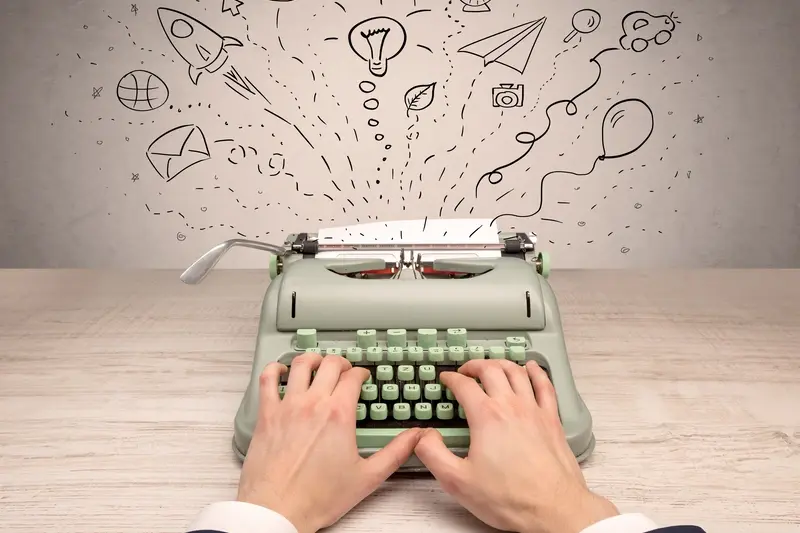
How Do I Keep Track Of Changes Made To My App?



