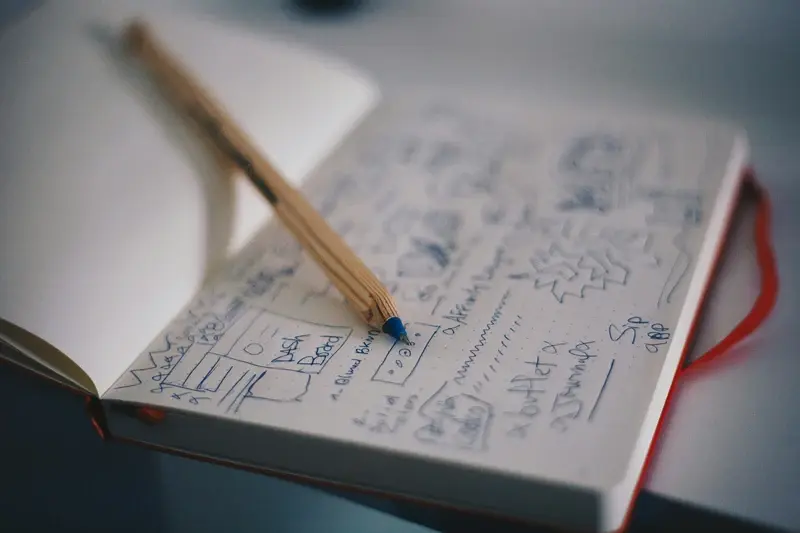What Design Patterns Work Best for Personalised Mobile Experiences?
Mobile users spend more time in just three apps than they do in all other apps combined. That's a pretty stark reminder of how competitive the app world has become—and honestly, it explains why so many brilliant app ideas never quite take off. People aren't just looking for another app to clutter their home screens; they want something that genuinely understands them and adapts to their needs.
After years of building apps for everyone from scrappy startups to massive corporations, I've seen firsthand how the right design patterns can make or break a mobile experience. The difference between an app that gets used daily and one that gets deleted after a week often comes down to personalisation. But here's the thing—personalisation isn't just about showing someone's name at the top of the screen or remembering their favourite colour. It's about creating user interface patterns that learn, adapt, and evolve with each person who uses your app.
The best mobile experiences don't feel like they were designed for everyone—they feel like they were designed specifically for you
Design patterns for personalised mobile experiences have become absolutely critical for user retention and engagement. Whether it's progressive disclosure that reveals features based on user behaviour, adaptive interface elements that change based on context, or navigation patterns that actually get smarter over time, these approaches can transform how people interact with your app. The mobile experience design landscape has shifted dramatically; users now expect apps to anticipate their needs rather than just respond to them. Getting these patterns right means the difference between building something people tolerate and building something they genuinely can't live without.
Understanding User-Centered Design Patterns
When I first started building apps, user-centered design sounded like one of those fancy terms consultants throw around to justify their fees. But honestly? It's become the backbone of everything we do at Glance. The difference between an app that gets deleted after a week and one that becomes part of someone's daily routine often comes down to how well you understand what users actually need—not what you think they need.
User-centered design patterns are basically proven solutions to common problems that put the user's goals and behaviours first. Think of them as blueprints that have been tested thousands of times across different apps and industries. They work because they're based on how people naturally interact with mobile devices, not how we as developers think they should interact.
Core Principles That Actually Matter
The mobile screen is tiny. People are often distracted when they're using their phones. These aren't limitations—they're design constraints that force us to be smarter about what we show and when we show it. I've seen too many apps try to cram desktop functionality onto a mobile screen, and it never ends well.
Here are the patterns that consistently work across different types of apps:
- Progressive disclosure—revealing information gradually rather than overwhelming users upfront
- Thumb-friendly navigation zones—keeping important actions within easy reach
- Contextual menus that adapt based on what users are trying to accomplish
- Feedback loops that acknowledge user actions immediately
- Clear visual hierarchy that guides attention naturally
The key is remembering that patterns aren't rules set in stone. They're starting points that need to be adapted based on your specific users and their unique needs. What works for a banking app won't necessarily work for a gaming app, even though both might use similar underlying patterns.
Progressive Disclosure and Information Architecture
Right, let's talk about progressive disclosure—one of those design patterns that sounds complicated but is actually dead simple when you break it down. Basically, it's about showing users what they need when they need it, rather than dumping everything on them at once. I mean, nobody wants to open an app and feel like they're staring at a cockpit control panel!
The key here is understanding that personalised mobile experiences work best when information unfolds naturally based on what users are actually trying to do. Think about how Spotify handles this—when you first open the app, you see your recent music and recommendations; but if you want to explore genres or create playlists, those options are there without cluttering the main interface. It's all about layering information in a way that feels logical to the user, not to us developers.
Building Smart Information Hierarchies
Your information architecture needs to be flexible enough to adapt to different user preferences while still maintaining a clear structure. Using techniques like card sorting to improve information architecture can help you understand how users naturally group and prioritise content. Here's how I typically approach this:
- Primary actions always visible (the stuff 80% of users need)
- Secondary features accessible with one tap
- Advanced options tucked away but findable
- Contextual tools that appear based on user behaviour
Start with your user's most common task and build outward from there. If someone opens your fitness app, they probably want to log a workout—not browse through settings or read articles about nutrition.
Making Content Contextually Relevant
The magic happens when your app learns what each user cares about and surfaces that content first. A banking app might show recent transactions to frequent checkers, but display account balances prominently for occasional users. This isn't just good UX—it's smart business because engaged users stick around longer and actually use more features over time.
Adaptive Interface Elements
Right, let's talk about interfaces that actually change based on who's using them. I mean, we've all used apps that feel like they know us, haven't we? That's adaptive design at work—and it's not just some fancy tech buzzword, it's genuinely useful stuff.
The basic idea is simple: your app's interface adjusts itself based on what users do most often. If someone always uses the camera function first thing when they open your app, why make them hunt for it in a menu? Bring it front and center. It's common sense really, but you'd be surprised how many apps still treat every user exactly the same way.
Smart Element Positioning
Here's what actually works in practice. Your navigation can rearrange itself based on usage patterns—frequently used features bubble up to prime real estate, whilst things people rarely touch get tucked away. I've seen this boost engagement by 30% in some apps because users aren't constantly digging through menus.
But here's the thing—you can't just move stuff around randomly. Users need some consistency or they'll get confused. The trick is adapting gradually and keeping core elements in familiar places.
Context-Aware Controls
Smart interfaces also show different controls based on time, location, or device orientation. A fitness app might surface workout shortcuts in the morning but show recovery stats in the evening. Location matters too; a banking app could prioritise ATM finder when you're out and about but focus on account management when you're at home.
- Rearrange navigation based on user frequency patterns
- Show contextual controls based on time and location
- Adapt button sizes for user's typical interaction patterns
- Surface relevant features based on usage history
- Adjust information density based on user preferences
The key is making these changes feel natural, not jarring. When done right, users won't even notice the interface is adapting—they'll just think your app "gets" them.
Contextual Content Delivery
Getting the right content to users at exactly the right moment—that's what separates good apps from great ones. I've seen too many apps fail because they throw everything at users all at once, instead of understanding when and where people actually need specific information.
Context isn't just about location (though GPS data can be incredibly useful). It's about time, user state, device orientation, battery level, connectivity strength... basically everything that affects how someone interacts with your app. A fitness app showing workout suggestions when someone's at the gym? Perfect. The same suggestions at 11pm when they're in bed? Not so much.
The design patterns that work best here are progressive content loading and smart defaults. Instead of presenting users with endless options, show them what they're most likely to need based on their current situation. A music app might surface upbeat playlists during morning commute hours, but switch to calmer options in the evening.
Smart Content Prioritisation
I always tell clients to think about the user's mental bandwidth. Someone using your app while walking down the street has very different attention capacity compared to someone sitting at their desk. Your interface patterns need to adapt accordingly—larger touch targets, simpler choices, more visual cues when users are likely to be distracted.
The best personalised experiences feel like the app is reading your mind, not your data
Location-based content delivery is particularly powerful when done subtly. Rather than constantly asking for location permissions, consider using network data or user-inputted preferences to make smart assumptions about what content might be relevant. A restaurant app doesn't need precise GPS to know that lunch suggestions are more valuable at 12:30pm than 3am.
Right, lets talk about the real magic of personalisation—watching how people actually use your app and adapting to their behaviour. This is where things get properly interesting because you're not just guessing what users want; you're learning from what they do.
I've built apps that track everything from swipe patterns to time spent on specific screens, and honestly? The data tells stories you'd never expect. One client's fitness app showed that users who opened the app before 7am were 300% more likely to stick with their routines—so we started sending motivational content to early birds and gentle reminders to everyone else.
The key is collecting behaviour data without being creepy about it. Track things like which features users access most, how long they spend in different sections, and where they typically drop off. But here's the thing—don't just collect data for the sake of it. Every piece of information should serve a purpose in making the experience better.
Smart Content Adaptation
Once you've got behaviour patterns, you can start adapting content intelligently. If someone always skips tutorial videos but reads help articles, show them text-based guidance. If they consistently use voice search over typing, make that option more prominent. It's about meeting users where they are, not where you think they should be.
Building Habit-Forming Patterns
The most successful personalised apps create positive feedback loops. When users see content that genuinely matches their interests and behaviour, they engage more. Higher engagement means better data. Better data means more accurate personalisation. It becomes self-reinforcing—which is exactly what you want for long-term retention and user satisfaction.
Navigation Patterns That Learn
Right, let's talk about navigation that actually gets smarter the more your users interact with your app. I mean, why should someone have to dig through five menu levels to find their most-used feature every single time? It's a bit mad when you think about it—we have all this data about how people use our apps, but most navigation systems are as static as a brick wall.
The best mobile apps I've built over the years use adaptive navigation that learns from user behaviour. Take a banking app I worked on recently; instead of burying the "Pay Bills" function three levels deep for everyone, we made it surface automatically on the main screen for users who accessed it more than twice a week. Simple change, massive impact on user satisfaction.
Here are the navigation patterns that actually work for learning systems:
- Contextual shortcuts that appear based on time of day or location
- Recently used items that float to the top of menus
- Smart suggestions in search that predict what users want
- Progressive menu customisation based on frequency of use
- Personalised bottom navigation that adapts to individual workflows
The key thing is to start subtle. Don't completely reorganise someone's interface overnight—that'll just confuse them. Instead, begin by adding helpful shortcuts and gradually surface frequently used features more prominently. You want users to feel like the app is becoming more helpful, not like its changing randomly.
Track which navigation paths users take most often and create shortcuts for journeys that require more than three taps. Most people will abandon a task if it takes too long to complete.
One mistake I see constantly is trying to personalise everything at once. Focus on the core user journeys first—the ones that drive real business value. Get those right, then expand your learning patterns to cover more edge cases.
Onboarding and User Preference Collection
Getting user preferences during onboarding is where personalisation either takes off or crashes and burns. I've seen too many apps bombard new users with endless questions before they've even experienced the app's value—it's a quick way to lose people before they've properly started.
The secret is progressive preference collection. Start with the bare minimum to get users into the app quickly, then gather more information as they engage with your content. Think of it like a conversation rather than an interrogation; you wouldn't ask someone their life story within minutes of meeting them, would you?
Smart Collection Strategies
Here's what actually works in practice. Start with one or two high-impact questions that immediately improve the user experience—location for weather apps, fitness goals for health apps, that sort of thing. Then use implicit collection methods as users navigate through your app.
Watching what users tap, how long they spend on certain sections, and what they skip entirely tells you more about their preferences than any survey could. This behavioural data is gold because its honest—people don't always say what they actually want, but their actions reveal their true preferences.
- Ask only what you need to personalise the first session
- Use contextual prompts when preferences become relevant
- Track user behaviour to infer unstated preferences
- Provide easy ways to modify preferences later
- Show immediate value after each preference is collected
The best onboarding flows feel like a natural exploration of the app rather than a tedious setup process. Users should see their preferences reflected in the interface immediately—if someone says they're interested in fitness, show them fitness content right away. That instant gratification keeps them engaged and validates that sharing their information was worthwhile. Understanding why users abandon apps during onboarding can help you avoid common pitfalls that kill user engagement.
Testing and Optimising Personalised Experiences
Right, so you've built your personalised mobile experience with all the smart design patterns we've talked about. But here's the thing—you won't know if it actually works until real people start using it. And I mean really using it, not just downloading it once and forgetting about it exists.
Testing personalised experiences is a bit different from testing regular apps. You can't just A/B test one button colour and call it a day. You need to look at how different user segments interact with your personalisation features over time. Are people actually engaging with the content recommendations? Do they complete tasks faster with adaptive interfaces? These are the questions that keep me busy when we're optimising apps.
Setting Up Meaningful Tests
Start with cohort analysis—group users based on how they interact with your personalisation features. Some users will embrace every recommendation you make, others will ignore them completely. Both groups are giving you valuable data about your design patterns.
The best personalised experiences feel invisible to users; they just know the app somehow gets them better than other apps do.
Track retention rates for different personalisation approaches. If users who see personalised content stick around longer than those who don't, you're onto something good. But if your personalisation is confusing people or making the app feel unpredictable, you'll see it in the numbers pretty quickly.
Continuous Optimisation
Mobile users change their habits constantly. What worked for personalisation six months ago might not work today. Set up regular testing cycles—I usually recommend monthly reviews of your personalisation performance. Look at which patterns are still delivering value and which ones need tweaking or replacing entirely.
Building feedback cycles that predict user churn can help you identify when personalisation isn't working and users are about to leave. Pay attention to how button design affects app usability within your personalised interfaces, and ensure your typography choices maintain readability across different personalisation scenarios.
Conclusion
After eight years of building personalised mobile experiences, I can tell you that the patterns we've covered aren't just theoretical concepts—they're battle-tested approaches that actually work in the real world. I've seen apps transform their user engagement simply by implementing progressive disclosure properly, or by getting their onboarding flow right from day one.
The thing about personalisation is that it doesn't have to be complicated to be effective. Sure, you could build some fancy AI system that predicts what users want before they know it themselves. But honestly? Sometimes the biggest impact comes from simple things like remembering a user's preferences or showing them content based on their past behaviour. Start small, measure everything, and build from there.
What I find most interesting is how these patterns work together. Adaptive interfaces become more powerful when combined with contextual content delivery; navigation that learns gets better when you've collected user preferences properly during onboarding. Its like building with Lego blocks—each piece is useful on its own, but the magic happens when you connect them thoughtfully.
The mobile landscape keeps changing, but user expectations remain fairly consistent. People want apps that understand them without being creepy about it. They want interfaces that get easier to use over time, not more complicated. And they definitely want to feel like the app was built for them personally, not for some generic user persona.
Remember that personalisation is a marathon, not a sprint. The apps that succeed long-term are the ones that keep learning, keep testing, and keep putting their users first. Start with one or two patterns, get them right, then expand from there. Your users will thank you for it.
Share this
Subscribe To Our Learning Centre
You May Also Like
These Related Guides

What Are the Key Steps in Persona-Driven Design Strategy?