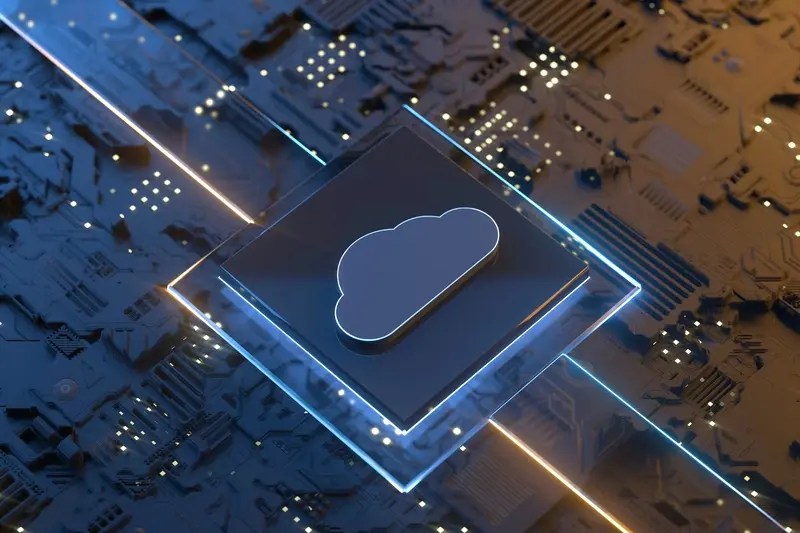What's the Real Difference Between SQL and NoSQL for Apps?
Most developers spend less than 10% of their project planning time thinking about database selection, yet this single decision will affect every user interaction your app will ever have. I've seen brilliant apps crash and burn because they picked the wrong database architecture—and I've watched mediocre concepts succeed purely because they got their data strategy right from day one.
When clients ask me about SQL vs NoSQL, I can tell they're expecting a simple answer. "Which one's better?" they'll say, as if there's some universal truth that applies to every app. But here's the thing—choosing between SQL and NoSQL isn't about finding the "best" option; it's about finding the right fit for your specific app, your users, and your business goals.
The biggest mistake I see teams make is choosing a database because it's trendy, not because it solves their actual problems.
Over the years, I've built apps that handle everything from simple user profiles to complex financial transactions, and I can tell you that the database decision affects far more than just performance. It impacts how quickly you can add new features, how much your hosting costs, how easily you can scale, and even how many bugs you'll encounter down the road. Getting this choice wrong early on can mean rebuilding your entire backend later—something that's cost clients hundreds of thousands of pounds and months of development time. So let's cut through the technical jargon and focus on what actually matters for your app's success.
Understanding SQL Databases
Right, let's start with the basics—SQL databases have been the backbone of most applications for decades, and there's a good reason why they're still so popular. SQL stands for Structured Query Language, and these databases organise information in tables with rows and columns, just like a spreadsheet but much more powerful.
The thing about SQL databases is they follow what we call ACID principles (Atomicity, Consistency, Isolation, Durability). Don't worry about memorising those terms, but basically it means your data stays reliable and consistent even when multiple users are accessing it at once. This is bloody important for apps that handle sensitive information like banking details or user accounts.
How SQL Databases Work in Mobile Apps
When you're building a mobile app, SQL databases sit on your server and handle all the heavy lifting for data storage and retrieval. Your app sends requests to the database asking for specific information, and the database responds with exactly what you need. It's like having a very organised filing system that can find any document in seconds.
Here are the main characteristics that make SQL databases work well for mobile apps:
- Structured data with clear relationships between different pieces of information
- Strong data integrity—you can't accidentally save incomplete or wrong data
- Complex queries that can pull information from multiple tables at once
- Transactions that either complete fully or not at all (no half-finished operations)
- Mature ecosystem with loads of tools and developers who know how to use them
The trade-off? SQL databases can be a bit rigid. Once you've set up your table structure, making changes can be tricky and time-consuming, especially if you've got loads of existing data.
Understanding NoSQL Databases
Right, so we've talked about SQL databases and their structured approach. Now lets flip that on its head and look at NoSQL—which basically means "not only SQL" rather than "no SQL" (bit confusing, I know). These databases threw the rulebook out the window when it came to rigid table structures.
NoSQL databases store data in flexible formats. We're talking documents, key-value pairs, graphs, or wide columns rather than the neat rows and columns you get with SQL. MongoDB stores data as JSON-like documents; Redis works with key-value pairs; Cassandra uses wide columns. Each type handles data differently, but they all share one thing—flexibility.
The big win with NoSQL? You can change your data structure without having a complete meltdown. Need to add a new field to your user profiles? Just do it. No need to alter table schemas or worry about breaking existing data. This makes NoSQL brilliant for apps that are still figuring out what data they need to store.
Start with a simple document database like MongoDB if you're new to NoSQL—it's the most approachable option and handles most mobile app requirements without fuss.
Main NoSQL Database Types
- Document stores (MongoDB, CouchDB) - Store data as documents, perfect for user profiles and content
- Key-value stores (Redis, DynamoDB) - Simple key-value pairs, great for caching and sessions
- Column-family (Cassandra, HBase) - Handle massive amounts of data across multiple servers
- Graph databases (Neo4j) - Manage relationships between data points, ideal for social networks
The trade-off? NoSQL databases often sacrifice some consistency guarantees that SQL databases provide. But for many mobile apps, this flexibility is exactly what you need to move fast and adapt quickly.
Performance Differences That Matter
Right, let's talk about performance—because this is where the rubber meets the road. I've seen too many apps suffer because someone picked the wrong database for their workload. It's honestly one of the most expensive mistakes you can make early on.
SQL databases are brilliant at complex queries. Need to join data from five different tables and calculate some aggregates? SQL will handle that beautifully. But here's the thing—mobile apps don't usually need complex queries. Most of the time you're fetching user profiles, loading recent messages, or pulling a list of products. Simple stuff, really.
Where Each Database Type Shines
- SQL excels at complex relationships and data integrity
- NoSQL dominates at simple read/write operations
- SQL handles transactions perfectly (think payment processing)
- NoSQL scales horizontally much easier
- SQL offers predictable performance patterns
- NoSQL adapts better to changing data structures
NoSQL databases are speed demons for simple operations. When you're loading a user's timeline or fetching product details, NoSQL can be 5-10 times faster than SQL. That's not just a number—that's the difference between your app feeling snappy or sluggish.
But here's where it gets interesting. SQL databases have gotten much faster over the years, and modern ones like PostgreSQL can handle most mobile app workloads without breaking a sweat. The performance difference might not even matter for your specific use case.
I always tell clients to think about their users first. Are they expecting real-time updates? Going with NoSQL. Need rock-solid financial transactions? SQL is your friend. The "fastest" database is the one that matches your actual needs, not the one with the best benchmark scores.
When to Choose SQL for Your App
Right, let's talk about when SQL databases are your best bet. After building dozens of apps over the years, I've learned that SQL shines brightest when your data has clear relationships and you need rock-solid reliability. If you're building a banking app, e-commerce platform, or any application where losing data isn't an option—SQL is your friend.
The biggest advantage? ACID compliance. That's Atomicity, Consistency, Isolation, and Durability for those keeping track. Basically, it means your transactions either happen completely or not at all. No half-finished payments or mysterious missing records that'll have your users calling support at 2am!
SQL databases are brilliant when you need complex queries and reporting. I mean, if you're building an app that needs to generate detailed analytics, compare data across multiple tables, or run those "show me all customers who bought X but not Y in the last month" type queries—SQL handles this stuff like it's having its morning coffee.
Perfect SQL Use Cases
Financial apps are obvious choices. Payment processing, accounting software, anything where money changes hands. The structured approach of SQL means you can track every penny with confidence. E-commerce apps also benefit massively—managing inventory, orders, customer data, and product relationships becomes much simpler with SQL's table structure.
Data consistency isn't just nice to have in financial applications, it's absolutely non-negotiable for maintaining user trust and regulatory compliance.
User management systems love SQL too. When you need to handle complex user permissions, roles, and relationships between different user types, SQL's relational nature makes this straightforward. Plus, if you're working with existing business systems that already use SQL databases, sticking with what works makes integration a breeze rather than a headache.
When NoSQL Makes More Sense
Right, so we've talked about SQL being brilliant for structured data and relationships—but let's flip the script. There are loads of situations where NoSQL databases actually make way more sense for mobile apps, and honestly, I find myself recommending them more often these days.
The biggest advantage? Speed and flexibility. When you're building an app that needs to handle unpredictable data structures or massive amounts of information quickly, NoSQL shines. I mean, if your app users are creating content that varies wildly in format—think social media posts with text, images, videos, location data—trying to cram all that into rigid SQL tables becomes a right pain.
Perfect NoSQL Scenarios
- Real-time chat applications where message formats change constantly
- Social media feeds with mixed content types
- Gaming apps tracking player behaviour and achievements
- Analytics dashboards processing massive amounts of user data
- Content management systems with flexible article structures
- IoT apps collecting sensor data in various formats
Here's the thing—NoSQL databases are built to scale horizontally. That means when your app suddenly goes viral and you've got millions of users, you can just add more servers rather than upgrading to a bigger, more expensive machine. It's like having a team that grows by adding people instead of making one person work twice as hard.
Performance-wise, NoSQL often wins for read-heavy applications. If your app is mostly showing data to users rather than creating complex relationships between different pieces of information, NoSQL can serve up that content much faster. Plus, many NoSQL databases work offline by default—which is bloody useful for mobile apps where internet connections can be spotty.
Popular Database Options for Mobile Apps
Right, let's talk about the actual databases you'll be working with. After years of building apps across different industries, I've seen certain databases come up again and again—and there's good reasons why developers keep reaching for the same tools.
For SQL databases, PostgreSQL is honestly my go-to choice for most projects. It's reliable, handles complex queries brilliantly, and the performance is solid. MySQL is another workhorse that's been around forever; it powers everything from small startups to massive e-commerce platforms. If you're building something that needs to handle transactions (think fintech or e-commerce), these two are your best mates.
On the NoSQL side, MongoDB dominates for a reason. Its document-based structure makes it dead simple to work with, especially when you're dealing with user-generated content or rapidly changing data structures. I've used it for social apps, content platforms, you name it. Firebase Firestore is another favourite, particularly for real-time features—chat apps, live updates, that sort of thing.
Mobile-Specific Considerations
For mobile apps specifically, you'll often need local storage too. SQLite is built into both iOS and Android, making it perfect for offline functionality. Realm (now part of MongoDB) was popular for its ease of use, though many developers are moving to Room on Android or Core Data on iOS.
Don't get stuck in analysis paralysis choosing a database. Pick one that matches your data structure needs and get building—you can always migrate later if your requirements change significantly.
The key thing? Match your database choice to your specific use case, not what's trendy. I've seen too many projects suffer because someone chose the "cool" option instead of the right one for their actual needs. If you're looking for more detailed guidance on choosing the right database for your mobile app, there are additional factors worth considering beyond just SQL versus NoSQL.
Right, let's talk about actually making the switch between database types—because yes, it happens more often than you'd think. I've had clients who started with SQL and realised they needed NoSQL's flexibility, and others who went the opposite direction when their data relationships became too complex for document storage.
The good news? Modern app architecture makes this transition much easier than it used to be. But here's the thing—you can't just flip a switch and expect everything to work perfectly. There's proper planning involved.
Planning Your Database Migration
Before you even think about touching code, you need to map out your data structure. Going from SQL to NoSQL means denormalising your data—basically, you'll be copying some information across documents instead of referencing it through foreign keys. It sounds wasteful, but that's actually how NoSQL achieves its speed advantages.
Moving the other way (NoSQL to SQL) requires the opposite approach. You'll need to identify relationships in your document data and split them into proper tables. This can be trickier because document databases often store nested data that doesn't translate directly to relational tables. This kind of technology integration in existing apps requires careful planning and execution to avoid downtime.
Migration Strategies That Actually Work
- Run both databases in parallel during the transition period
- Migrate data in chunks rather than all at once
- Update your API layer first to handle both database formats
- Test thoroughly with real user data, not just sample datasets
- Have a rollback plan ready—seriously, you'll thank me later
The biggest mistake I see? Rushing the process. A proper database migration for a live app typically takes several weeks of careful planning and testing. Your users won't notice a good migration, but they'll definitely notice a bad one. Take your time, test everything twice, and don't be afraid to pause if something doesn't feel right.
When planning these migrations, you'll also want to consider how DevOps practices can help scale your mobile app through the transition period, ensuring your infrastructure can handle both old and new database systems simultaneously.
Conclusion
After eight years of building mobile apps and watching databases evolve, I can tell you this: the SQL vs NoSQL debate isn't really about which one's better. It's about which one fits your specific app and its users' needs. I've seen brilliant apps succeed with both approaches, and I've also seen projects fail because someone picked a database for the wrong reasons—usually because it was trendy rather than practical.
The reality is that most mobile apps can work perfectly well with either SQL or NoSQL databases. Your choice should come down to your data structure, your team's expertise, and where you see your app going in the future. If you're building something with clear relationships between data points and you need strong consistency, SQL databases like PostgreSQL are hard to beat. But if you're dealing with varied data types and need to scale quickly, NoSQL options like MongoDB or Firebase can be lifesavers.
Here's what I tell every client: don't overthink it at the start. Pick the database that makes sense for your current needs and that your development team can work with confidently. You can always migrate later if needed—and yes, it's more common than you might think. I've helped several companies make that switch as their apps grew and their requirements changed. Remember that as your app scales, you might also need to think about whether you can manage customer support yourself or need a team—these operational decisions often go hand in hand with your technical architecture choices.
The most important thing? Focus on building an app that users actually want to use. Whether your data lives in SQL tables or NoSQL documents, users won't care as long as your app is fast, reliable, and solves their problems. That's what really matters in the end.
Share this
Subscribe To Our Learning Centre
You May Also Like
These Related Guides

What's the Difference Between Android and Apple Watch App Development?
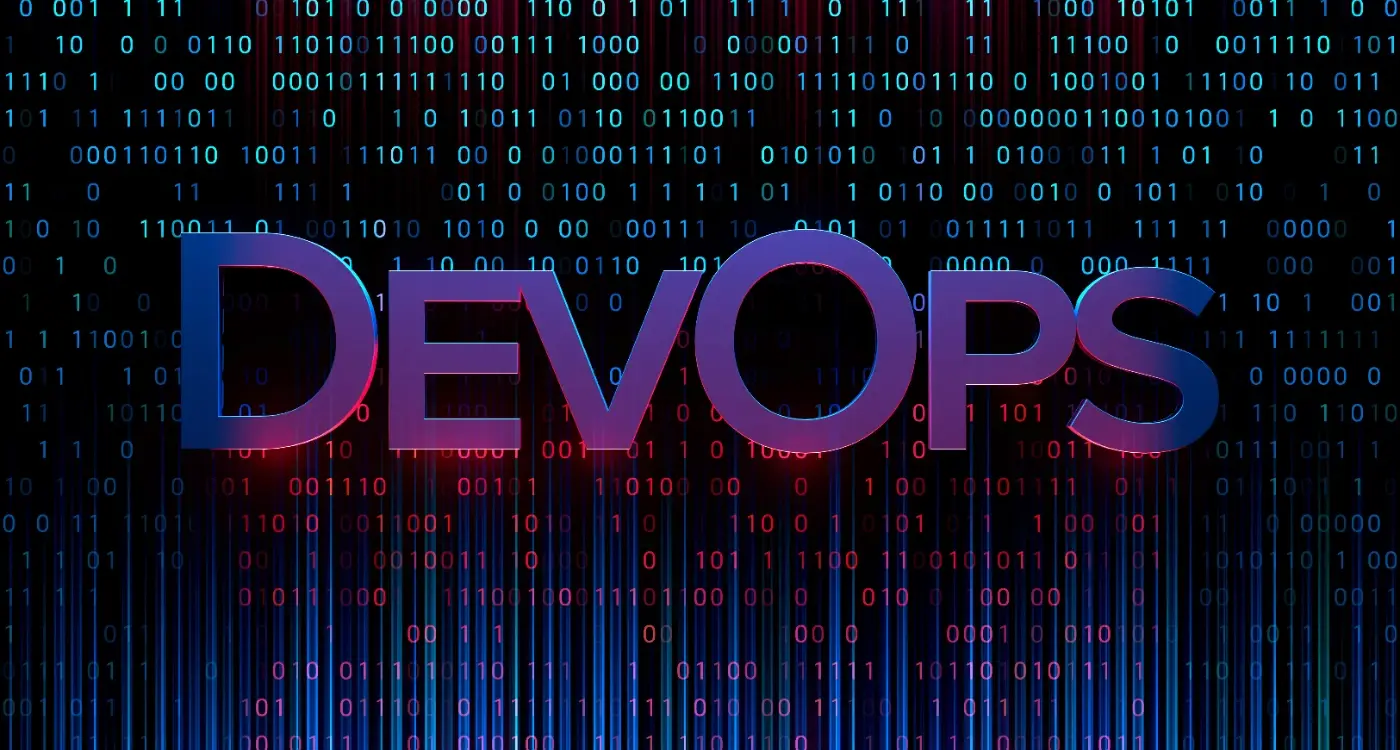
What Tools Do Mobile App Teams Use For DevOps?