How Can I Check If My Developers Write Clean Code?
You've just hired a development team or you're working with developers who promise they can build your app, but here's the problem—how do you actually know if they're writing good code? I mean, unless you're technical yourself, looking at lines of code is like trying to read a foreign language. And even if you have some technical knowledge, its hard to know what separates decent code from truly clean, maintainable code that won't cause problems down the line.
I've seen this situation play out dozens of times over the years. A business invests tens of thousands (sometimes hundreds of thousands) into an app, only to discover later that the code is a mess. Sure, the app might work fine at first, but then you want to add new features or fix a bug, and suddenly you're told it'll take three times longer than expected because the original code was poorly written. That's when the real costs start piling up.
The quality of your code directly impacts how much you'll spend maintaining and updating your app for years to come—yet most business owners have no way to evaluate it until its too late.
The thing is, you don't need to become a developer yourself to assess code quality; you just need to know what to look for and which questions to ask. Over the years working with startups and established companies alike, I've developed a straightforward approach that helps non-technical founders and business owners evaluate whether their developers are following proper standards. Some of the signs are obvious once you know what you're looking at. Others require a bit more digging—but all of them are accessible even if you've never written a line of code in your life.
What Clean Code Actually Means
Right, so lets talk about what clean code actually is—because honestly, its one of those terms that gets thrown around a lot but means different things to different people. After building apps for nearly a decade, I can tell you that clean code isn't about being fancy or using the latest programming trends; it's about writing code that other humans can read and understand without wanting to throw their laptop out the window.
Clean code is code that tells a story. When I open up a file, I should be able to understand what its doing within a few seconds, not spend twenty minutes trying to decipher what the developer was thinking. The functions should have names that make sense—things like "calculateUserScore" instead of "doStuff2" (yes, I've seen that in real projects). Variables should be named clearly. Comments should explain why something exists, not what it does... because good code should be self-explanatory about the what.
But here's the thing—clean code is also about consistency. If your team uses camelCase for variables, then bloody well use camelCase everywhere. If you indent with two spaces, stick to two spaces. I mean, this might sound trivial but when you're debugging at midnight and the code jumps between four different formatting styles, it genuinely makes your job ten times harder. This is where understanding modern coding practices becomes crucial for evaluating your development team.
The other bit that really matters? Clean code doesn't try to be clever. Sure, you might be able to write an entire function in one line using some obscure syntax trick, but will the junior developer who joins your team next month understand it? Probably not. And that's the real test—would someone with less experience than you be able to work with this code without needing a Computer Science degree to decode it?
Looking at Code Structure and Organisation
Right, lets talk about how code is actually organised—because this is where you can spot the difference between someone who knows what theyre doing and someone who's just hacking things together until they work. I mean, both approaches might get you a working app, but only one of them will be maintainable six months down the line.
The first thing I look for is whether the code has a clear structure. Are files grouped in a way that makes sense? Do components live in a components folder, do utilities have their own place, is business logic separated from display logic? If I'm opening up a project and I cant find where the login functionality lives within about 30 seconds, that's a red flag. Good developers organise their code so that anyone—not just them—can understand where things are and why they're there.
You also want to check if functions and classes are doing one thing and doing it well. This is harder to spot if you're not technical yourself, but here's a simple test: if a function is more than about 50 lines long, it probably needs breaking up. Sure, there are exceptions, but generally speaking shorter functions that do one specific job are much easier to test and fix when something goes wrong. I've seen functions that go on for 500 lines and honestly, debugging those is a nightmare.
File Naming and Folder Structure
Another thing to check is whether files have sensible names. If you see files called "utils2.js" or "newUserThing.tsx" or "testFinal_REAL.swift", thats not great. File names should tell you exactly what's inside them without you needing to open them up and read through the code. Same goes for folders—they should follow a consistent naming pattern and reflect the actual architecture of your app.
Ask your developer to give you a quick tour of the codebase structure. If they struggle to explain where things are or why they organised it that way, you might have a problem. Good developers can explain their organisational choices clearly because they've thought about them. This is especially important whether you're working with a technical co-founder or development agency.
Testing the Code Properly
Right, so you can have code that looks beautiful on the surface but falls apart the moment someone actually uses it—and that's where testing comes in. I mean, a developer who writes clean code will also write tests for that code. Its not optional, its part of the job.
When I review a codebase, one of the first things I look at is the test coverage. Good developers don't just write tests because someone told them to; they write tests because they understand that untested code is basically a ticking time bomb waiting to explode in production. And nobody wants that call at 2am telling them the app has crashed.
What to Look For in Testing
You want to see different types of tests in the codebase—unit tests that check individual functions work properly, integration tests that make sure different parts of the app talk to each other correctly, and ideally some end-to-end tests that simulate real user behaviour. But here's the thing: its not just about having tests, its about having good tests that actually catch problems before they reach your users.
Look for test files that sit alongside the actual code files. Good developers organise their tests so theyre easy to find and easy to run. If you have to hunt around for tests or if they take ages to run, that's a red flag. Tests should be quick, focused, and run automatically whenever code changes.
Red Flags in Testing Practices
Watch out for these warning signs that suggest testing isn't being taken seriously:
- No tests at all (honestly this still happens more than you'd think)
- Tests that are commented out or skipped
- Tests that don't actually test anything meaningful
- Test coverage below 70% for critical business logic
- Tests that fail but nobody bothers to fix them
- No automated testing in the deployment process
Clean code developers treat their tests as seriously as they treat their production code. They keep tests maintainable, readable, and actually useful. If the tests are a mess or barely exist, chances are the main code has problems too.
Reading Through Documentation and Comments
Right, so documentation and comments—this is where you can really see if your developers are thinking about the long term or just trying to get something working and moving on. I've inherited codebases where the documentation was basically non-existent and honestly, it's like trying to solve a puzzle with half the pieces missing. Not fun.
Good documentation doesn't mean commenting every single line of code. Actually, thats often a sign of messy code because if you need to explain what every line does, your code probably isn't clear enough on its own. What you want to see are comments that explain the why, not the what. Like, "we're using this approach because the API rate limits us to 10 requests per second" rather than "this loop goes through all the items". The second one? You can see that from reading the code itself.
What Good Comments Look Like
When I review code, I look for comments above complex functions that explain their purpose and any gotchas to watch out for. Things like "this function assumes the user is already authenticated" or "returns null if the network is unavailable"—these are genuinely useful because they save the next developer (which might be you in six months time) from having to trace through the entire codebase to understand the context.
The best code is self-documenting, but even the best code needs context about business decisions and technical constraints that aren't obvious from the implementation alone.
Documentation Beyond Comments
But here's the thing—comments in the code are just one part. Good developers also maintain a README file that explains how to set up the project, what the main components do, and how they fit together. If your developers can't be bothered to write a few paragraphs explaining how their code works, that tells you something about their attitude towards maintainability. And trust me, maintainability matters way more than you think it does when you're six months into a project and trying to add new features.
Checking How Developers Handle Errors
Error handling is one of those things that separates okay developers from really good ones—I mean, anyone can write code that works when everything goes right, but what happens when things go wrong? And trust me, things will go wrong. Your app might lose its internet connection mid-transaction, a user might enter nonsense data, or an API you're relying on might suddenly go down. How your developers handle these situations tells you a lot about their code quality.
Look for try-catch blocks throughout the codebase. These are the safety nets that catch errors before they crash your entire app. But here's what matters more than just having them—its what the developers do inside those catch blocks. Are they silently swallowing errors and moving on? That's terrible, because you'll never know when something's broken. Good developers log errors properly, show users helpful messages (not technical jargon), and handle failures gracefully. If your app just crashes without warning when something goes wrong, you've got a problem.
I always check for defensive programming practices too. This means developers are anticipating potential issues before they happen—checking if data exists before trying to use it, validating user inputs before processing them, and having fallback plans when external services fail. Does the app handle offline mode properly? What happens if an image fails to load? These scenarios should all be covered. When it comes to troubleshooting AI features, proper error handling becomes even more critical for maintaining user trust.
Another thing to watch for is error boundaries in React Native apps or proper exception handling in native code. When one part of your app breaks, it shouldnt take down the whole thing. Good developers isolate problems so users can still access other features even if one bit isn't working. That's the difference between a frustrating crash and a minor inconvenience that users barely notice.
Performance and Efficiency Matters
Here's something I see all the time—code that works perfectly fine in development but then absolutely crawls when it hits production with real users. And its usually because the developer didn't think about performance when they were writing it; they just focused on making it work. Clean code isn't just about being organised or well-tested, it needs to be efficient too.
When you're reviewing code, look at how developers handle loops and data processing. Are they making unnecessary database calls inside loops? I mean, if they're fetching data from a server every single time through a loop when they could fetch it once beforehand, that's a massive red flag. Same goes for image processing—are they loading full-resolution images when thumbnails would do? These things might seem small but they add up quickly, especially in mobile apps where you're working with limited battery and processing power.
Memory usage is another big one. Good developers clean up after themselves—they release resources when they're done with them, they don't keep massive objects in memory unnecessarily, and they think about what happens when users have older devices. I've seen apps that work beautifully on the latest iPhone but crash constantly on anything thats more than two years old because the code wasn't written with efficiency in mind. This is particularly important for wearable app development where memory constraints are even tighter.
Ask your developers to show you how the app performs on an older device with a slow internet connection. If they haven't tested this scenario, that tells you something about their approach to performance.
One practical way to check this? Look at their code for caching strategies. Are they storing data locally when it makes sense to do so, or are they hitting the network every single time? Do they use lazy loading for content that's not immediately visible? These techniques aren't just nice-to-haves—they're what separate apps that feel fast and responsive from ones that frustrate users into deleting them. Understanding whether your app needs edge computing can also help you make informed decisions about performance architecture.
Working With Version Control History
If your developers aren't using version control—usually Git—then honestly that's a red flag right there. But assuming they are (and they really should be), the commit history tells you a massive amount about code quality. I mean, its basically a detailed diary of everything thats happened to your codebase.
When I review a project's version control history, I'm looking for a few key things. First up: commit messages. Good developers write clear, descriptive commit messages that explain what changed and why. Messages like "fixed bug" or "updated stuff" tell you nothing; whereas "Fixed null pointer exception in user profile loader" tells you exactly what happened. If you see lazy commit messages throughout the history, chances are the code itself is just as careless.
But here's the thing—commit frequency matters too. Are commits happening in logical chunks, or is someone committing 5000 lines of code all at once with the message "finished feature"? Small, focused commits are much easier to review and roll back if something goes wrong. They also show that the developer is thinking through their changes systematically rather than just coding for hours and dumping everything in at the end.
What to Look For in Git History
- Clear commit messages that explain what and why (not just what)
- Regular commits in manageable sizes, not massive dumps of code
- Branch names that make sense—feature branches, bug fix branches etc
- Evidence of code reviews through pull request comments and discussions
- Proper merge strategies that don't create chaos in the history
- Tags or releases that mark important milestones in development
You can also spot problematic patterns like someone constantly reverting their own commits (suggests they're not testing properly) or huge gaps between commits followed by enormous changes. Good version control hygiene is a pretty reliable indicator of overall code quality, actually. For those just starting out, learning about beginner-friendly coding tools can help establish good practices from the beginning.
Getting Other Developers to Review the Code
Look, you can stare at code yourself for hours—and you should—but theres no substitute for getting a second pair of eyes on things. Actually, I'd go further; getting another developer to review the code your team has written is probably one of the most effective ways to spot issues that you'd never catch on your own. Why? Because fresh eyes see things differently, they ask different questions, and they're not emotionally invested in the work.
When I'm working with clients who want to assess their developers code quality, I always recommend bringing in someone external for a proper code review. This doesn't mean you don't trust your team—it just means you want an honest, objective assessment. Think of it like getting a second opinion from a doctor; its just good practice. The external reviewer should look at architecture decisions, whether the code follows established patterns, and if there are any obvious security vulnerabilities or performance bottlenecks that need addressing. This is particularly valuable for small businesses developing mobile apps who might not have in-house technical expertise.
A good code review isn't about finding fault—its about making the codebase better for everyone who'll work with it in the future.
Here's what makes a code review actually useful rather than just a box-ticking exercise: the reviewer needs to understand your business context and what you're trying to achieve. I've seen reviews that were technically correct but completely missed the point of what the app was supposed to do. You want someone who'll look at maintainability, scalability, and whether the code is actually solving real problems...not just someone who'll point out missing semicolons or formatting issues. And honestly? If your developers get defensive about external reviews, that's a red flag in itself. Good developers welcome feedback because they know it makes them better.
Conclusion
Right, so we've covered a lot here—code structure, testing practices, documentation, error handling, performance checks, version control habits, and getting proper code reviews done. Its quite a bit to take in, I know. But here's the thing; you don't need to be a developer yourself to spot when something's off with your codebase. You just need to know what questions to ask and what warning signs to look for.
Clean code isn't about being perfect or following every single rule to the letter. It's about building something that works today and can still be maintained tomorrow...or next year. I've seen too many projects where the initial build was rushed, corners were cut, and nobody thought about the poor developer who'd have to make changes six months later. That developer might even be the same person who wrote it originally, and trust me they'll be cursing their past self for the mess they left behind.
The best way to check if your developers write clean code? Actually look at their work regularly. Don't wait until something breaks or you need to bring in a new team member to realise your codebase is a disaster. Schedule regular code reviews, ask your developers to explain their decisions, and make sure they're writing tests and documentation as they go—not as an afterthought. If your developers get defensive when you ask basic questions about their code or can't explain why they made certain choices, that's usually a red flag.
Look, building good software takes time and effort. There aren't really any shortcuts. But by following the practices we've talked about in this guide, you'll be in a much better position to ensure your project is built on solid foundations rather than technical debt that'll come back to bite you later.
Frequently Asked Questions
Look for clear file and folder organisation, ask your developers to explain their code structure, and check if they can give you a quick tour of the codebase without struggling. Good developers write code that tells a story and can explain their organisational choices clearly because they've thought them through properly.
You should expect at least 70% test coverage for critical business logic, with a mix of unit tests, integration tests, and ideally some end-to-end tests. More importantly, tests should run quickly, be well-organised alongside the actual code, and catch real problems before they reach your users.
Ask your developers to demonstrate the app on an older device with slow internet connection, and check if they're using caching strategies and lazy loading techniques. Look for evidence they've considered memory usage, battery life, and whether the app handles offline scenarios gracefully.
Check for clear, descriptive commit messages that explain what changed and why, regular commits in small manageable chunks rather than massive code dumps, and evidence of proper code reviews. Lazy commit messages like "fixed bug" or huge gaps between commits are red flags.
Absolutely—it's like getting a second medical opinion and is one of the most effective ways to spot issues you'd never catch on your own. The external reviewer should understand your business context and focus on maintainability, scalability, and whether the code actually solves real problems.
Watch out for no tests at all, files with nonsensical names like "utils2.js" or "testFinal_REAL.swift", functions longer than 50 lines that try to do everything, and developers who get defensive when you ask basic questions about their code. Poor error handling that crashes the app without warning is another major concern.
Don't wait until something breaks—schedule regular code reviews and make it an ongoing conversation rather than a one-off check. Ask your developers to explain their decisions as they work, and ensure they're writing tests and documentation as they go, not as an afterthought.
Code that just works might function fine initially, but clean code remains maintainable and understandable months later when you need to add features or fix bugs. Clean code uses consistent formatting, clear naming conventions, and doesn't try to be clever—it prioritises readability and long-term maintainability over short-term shortcuts.
Share this
Subscribe To Our Learning Centre
You May Also Like
These Related Guides
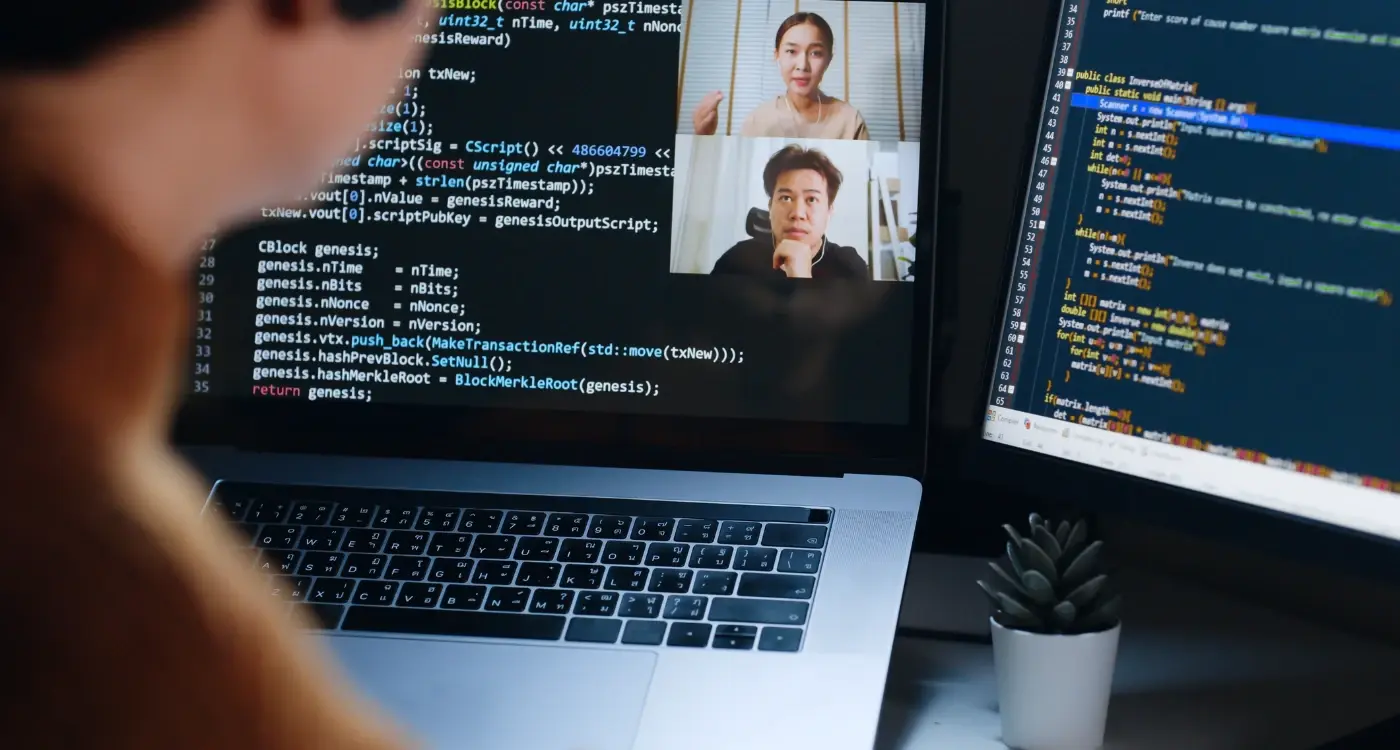
How Do Remote Teams Handle Code Reviews Effectively?

How Do You Test a Developer's Problem-Solving Skills?



