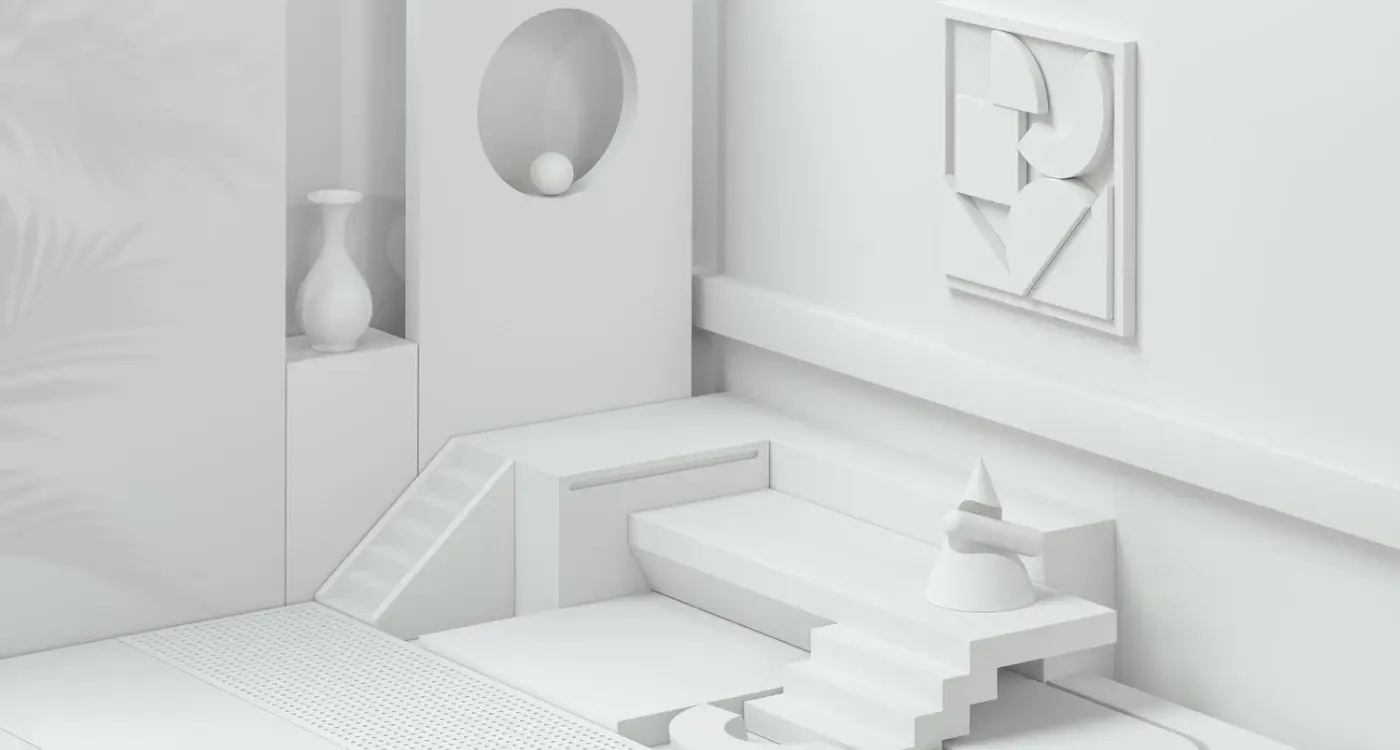How Do I Make My App Work Without the Internet?
There's nothing quite as frustrating as watching your carefully designed app fall apart the moment someone loses their internet connection. I've seen it happen countless times over the years—users open an app on the tube, try to access their data, and get hit with a blank screen or worse, one of those generic error messages that basically says "sorry, you're out of luck." The app just sits there, useless, when actually the person needed it most. And here's what really gets me: most of these apps already have the data they need stored somewhere on the device, they just haven't been designed to access it properly when there's no connectivity. It's a bit mad really, because in many cases building offline functionality isn't even that complex—it just requires thinking about the problem from the start rather than bolting it on later.
I've built apps for healthcare companies where doctors need to access patient records in areas with spotty signal, fintech apps where people want to check their balance on a plane, and e-commerce apps where shoppers browse products in shops with terrible wifi. Each project taught me something new about how users actually interact with apps when connectivity drops. The common thread? People don't think about whether they're online or offline; they just expect the app to work. Period. That's the standard we're designing against now, and meeting that standard means understanding data synchronisation, local storage, and how to handle the messy bit where offline changes need to merge back with your server data.
Building offline functionality isn't just a technical feature—its a fundamental part of respecting your users time and making your app genuinely useful in the real world.
This guide walks through everything I've learned about making apps work without internet, from the basics of local storage through to the tricky synchronisation problems that trip up even experienced developers. We'll cover what actually works in production, not just what sounds good in theory, because there's a big difference between the two.
Understanding Offline Functionality Basics
When I first started building offline-capable apps, I assumed it meant just caching a few screens and calling it done. Wrong. After building a medical app for NHS clinicians who needed to access patient records in areas with spotty signal, I learned that offline functionality is actually about understanding which bits of your app are mission-critical and which can wait for a connection. It's not about making everything work offline—that's often impossible and frankly unnecessary—but about identifying what users absolutely need when they're disconnected.
The thing is, offline mode isn't just about having no internet at all. Most apps face what I call "patchy connectivity"—you know, when you're on the tube between stations or in a building with terrible signal. Your app thinks its connected but requests just timeout forever. That's actually harder to manage than being completely offline, because at least with no connection you know where you stand. I've seen too many apps hang indefinitely trying to load something when they should just serve cached content instead. This is where optimising your screen design for faster loading becomes crucial—even when you have connectivity, slow loading times combined with offline issues create a terrible user experience.
What Actually Needs to Work Offline?
Here's where experience matters. You dont need to make your entire app work offline, you need to prioritise based on how people actually use it. When building a retail app for a large fashion brand, we discovered through analytics that customers often browsed products on the commute then purchased later. So we focused on making product browsing and wishlist management work offline, but checkout still required connection—and that was fine because nobody expected to complete payment in a tunnel.
The Core Components You'll Need
Every offline-capable app needs these three building blocks working together:
- Local storage for keeping data on the device (like SQLite or Realm databases)
- A queue system for actions users take whilst offline (adding items to cart, saving notes, etc.)
- Sync logic that runs when connection returns to push queued actions and pull fresh data
- Clear UI feedback so users know what's cached, what's live, and what requires connection
The biggest mistake? Building offline functionality as an afterthought. It needs to be baked into your apps architecture from day one, otherwise you'll end up rewriting massive chunks of code later—trust me, I've done that rewrite more times than I'd like to admit and its bloody expensive for clients. This is one of those key considerations to evaluate before investing further in your app.
Storing Data on the Device
Right, so you've decided your app needs to work offline—now we need somewhere to actually store that data on the device itself. And honestly, choosing the right storage method is one of those decisions that can come back to bite you later if you get it wrong. I've worked on plenty of apps where we had to refactor the entire data layer because someone picked the wrong storage solution at the start. Its not fun and its definitely not cheap!
For simple stuff like user preferences or app settings, you'll want to use what's called key-value storage. On iOS thats UserDefaults and on Android its SharedPreferences. Super straightforward. But here's the thing—people often abuse these for storing way more than they should. I've seen apps trying to cram entire JSON objects into SharedPreferences and wondering why their app feels sluggish. These systems are designed for small bits of data, not your entire product catalogue.
When You Need Proper Local Storage
For anything more complex, you need a proper database. SQLite is built into both iOS and Android, which is brilliant because it means you don't need to bundle extra libraries. We used SQLite for a healthcare app that needed to store patient records offline—worked beautifully. The queries are fast, its reliable, and you can structure your data properly with relationships between tables. But writing SQL can be a pain, so most of us use wrapper libraries like Room for Android or Core Data for iOS. These give you a nicer way to work with your data without writing raw SQL queries all the time.
File Storage and Media
Sometimes you need to store actual files—images, PDFs, audio recordings, that sort of thing. The filesystem is your friend here. Just remember to manage storage space carefully because users get proper annoyed when your app fills up their phone. We built an e-commerce app where product images were cached locally, but we set a maximum cache size and automatically cleared old images when it got full. You need that kind of housekeeping built in from day one; it's not something you want to retrofit later.
Always encrypt sensitive data stored locally. I cant stress this enough—if someone gets physical access to a device or manages to extract your apps data, you dont want their personal information sitting there in plain text. Both iOS and Android provide encryption APIs that are pretty straightforward to use. This kind of layered security approach for your app database is essential for protecting user data.
Handling User Actions When There's No Connection
When your app goes offline, the worst thing you can do is just stop working. Users don't care about your technical challenges—they're trying to get something done right now, and if your app becomes a useless shell the moment their signal drops, they'll find an alternative that respects their time. I've built apps for delivery drivers who work in car parks with dodgy signal and healthcare workers in hospital basements where WiFi is a myth; these people can't just wait around for connectivity to return.
The strategy that works best is something called optimistic UI, which basically means your app acts like everything worked even before you've actually sent anything to the server. When someone taps "save" or "submit" in your app, you update the screen immediately—give them that instant feedback they expect—then queue the actual server request for later. Its a bit like writing a cheque; you hand it over and both parties act as if the money's transferred, even though the bank hasn't processed anything yet. The difference is you need a solid queue system that'll retry failed requests when connection returns. This is particularly crucial for e-commerce apps where creating a natural and easy buying experience means never making users wait or wonder if their action worked.
I built an e-commerce app where users could add items to their cart and even complete checkout whilst offline. The app would show them a "pending" status and explain their order would go through once they reconnected. But here's where it gets tricky—you need to handle conflicts. What if the item they ordered sold out whilst they were offline? What if their payment method expired? You've got to think through these edge cases because optimistic UI means you're making promises your server might not be able to keep. We added a notification system that would alert users if their queued action failed, with clear next steps. It's more complex to build, no question about it, but the alternative is an app that feels broken half the time.
Syncing Data Between Device and Server
This is where things get properly tricky, if I'm being honest. I've worked on healthcare apps where patient data needed to sync perfectly every time—no exceptions—and e-commerce apps where someone might add items to their basket offline then try to checkout when they're back online. The challenge isn't just moving data from one place to another; its deciding what happens when the data on the device doesn't match what's on your server.
The approach I use most often is a queue-based system. When a user makes changes offline, those changes get added to a queue on the device. When the connection comes back, the app works through that queue one action at a time, sending each change to the server and waiting for confirmation before moving on. Simple in theory but you need to handle conflicts—what if someone edited the same record on another device? I built a fintech app where we used timestamps to determine which version was newest, but we also gave users the option to review conflicts manually for certain transaction types because the stakes were too high to guess. If you're considering adding real-time synchronisation features, that complexity increases significantly.
The worst thing you can do is silently overwrite data without telling the user what happened
You'll need to think about partial syncs too. If someone's been offline for days and made hundreds of changes, you cant just dump all that data at once when they reconnect. I usually batch the sync operations and show a progress indicator so users know something's happening. And here's something that catches people out—what if the sync fails halfway through? You need to mark which items have synced successfully so you don't send duplicates next time. Its a bit of a headache to build properly but once its working, it just... works.
Detecting When Your App Goes Offline
Knowing when your app has lost its connection is actually more complicated than most people think. Sure, you could just check if the network is available—but here's the thing, a device can show it's connected to WiFi whilst having absolutely no internet access. I've seen this break so many apps over the years; they assume connectivity based on network status alone and then fail spectacularly when trying to make requests.
The most reliable approach I've found is to combine multiple detection methods rather than relying on a single check. On iOS you can use the Network framework's NWPathMonitor which monitors the actual path to the internet, not just whether WiFi is enabled. For Android, the ConnectivityManager gives you similar capabilities through its NetworkCallback. But honestly? Even these aren't foolproof. What I do in most projects is pair these system checks with actual server pings—a lightweight request to your backend every few minutes that confirms real connectivity, not just theoretical availability. This careful attention to connectivity is one of those factors that separates apps that consistently beat their competition from those that frustrate users.
Making Detection Feel Natural
The timing of when you check matters just as much as how you check. Don't constantly poll for connection status every second; its wasteful and drains battery life like mad. Instead, trigger checks when users perform actions that need connectivity—like trying to submit a form or refresh content. I also set up listeners for when the app comes to the foreground, because connection status often changes whilst apps are in the background.
Handling the Transition Gracefully
When you detect the connection has dropped, update your UI immediately but don't be dramatic about it. A small banner or status indicator works better than aggressive pop-ups. And when connectivity returns? That's your cue to sync any queued data and update content—but do it quietly in the background unless there's something that requires user attention.
Building Smart Cache Strategies
Cache strategies are where offline functionality gets really interesting, and honestly, this is where I've seen the most variation in app performance. The basic question is simple—what data should you store on the device and for how long? But the answer depends entirely on what your app does and how people use it. I worked on a news app where we cached the top 20 articles plus any the user had started reading; that covered about 85% of offline usage patterns without filling up peoples phones. Smart caching isn't about storing everything—its about storing the right things.
The cache invalidation problem is something every developer struggles with (there's that old saying about it being one of the hardest problems in computer science, and yeah, its true). You need to decide when cached data becomes stale and needs refreshing. For a weather app I built, we set a 30-minute expiry because weather data changes frequently and people expect current information. But for a recipe app? That content stays valid for months. The key is understanding your users expectations—they'll tolerate slightly outdated product descriptions in an e-commerce app, but they won't tolerate outdated prices. Poor cache management is one of those subtle issues that contributes to user frustration with app performance and retention.
One approach that works well is implementing a tiered cache system; frequently accessed data gets priority and longer retention, whilst less popular content gets purged first when storage runs low. I usually implement a cache size limit based on device storage (maybe 50-100MB for media-heavy apps, 5-10MB for text-based ones) and use an LRU (Least Recently Used) algorithm to decide what goes when you hit that limit. You also need to handle cache warming—preloading data when the app launches and has a good connection—so users don't have to wait for downloads later.
Monitor your cache hit rates in production. If less than 60% of requests are served from cache, your strategy probably needs adjusting. I've found that tweaking cache rules based on real usage data can double your offline success rate.
Don't forget about cache versioning either. When you update your app and the data structure changes, you need a plan to migrate or clear old cached data, otherwise you'll get crashes when the app tries to read incompatible formats. I always include a cache version number that gets checked on app launch—if it doesnt match, we clear everything and start fresh.
Testing Your Offline Features Properly
Right, lets be honest here—testing offline functionality is where most apps fall apart. I mean, you can build the most elegant caching system in the world, but if you havent tested it properly, you're going to get support tickets and one-star reviews. I've seen apps that worked perfectly on the office WiFi completely break when used on the London Underground, and its always the same reason; they weren't tested in real offline conditions.
The mistake most developers make? They just turn off their WiFi and think that's enough. But here's the thing—there's a massive difference between no connection and a poor connection. When I was building a healthcare app for a hospital trust, we discovered that the app worked fine with WiFi off but crashed constantly when moving between basement floors where the signal kept dropping in and out. That's because we hadn't tested the scenario where the device thinks it has connectivity but packets are timing out. You need to test both hard offline (aeroplane mode) and flaky connections where data comes through in bursts.
I use a few different approaches to properly test offline features. First, I test with aeroplane mode on to verify the basic offline flow works. Then—and this is where it gets interesting—I use network throttling tools to simulate 2G speeds and packet loss. On iOS, you can use the Network Link Conditioner in Developer Settings; Android has similar tools in Developer Options. These let you simulate terrible connections that drop randomly, which is what your users will actually experience on trains or in buildings with poor reception.
What You Need to Test
You cant just check that your app doesnt crash. You need to verify specific scenarios that will break your offline mode if you havent handled them properly. I've built a checklist over the years based on the issues I've actually encountered in production apps across different industries.
- Test what happens when the app goes offline mid-action (like submitting a form or uploading a photo)
- Check if queued actions actually sync when connection returns—I've seen apps lose data because the sync queue wasn't persisted
- Verify that timestamp conflicts are handled properly when multiple devices sync the same data
- Make sure cached images and assets actually display when offline, not just blank placeholders
- Test battery drain during sync operations; I once built an e-commerce app where the sync process was so aggressive it killed the battery in 3 hours
- Check what happens when storage fills up—does your app handle the error gracefully or just crash?
Real Device Testing is Non-Negotiable
Simulators and emulators are useful for quick checks, but they lie to you about offline behaviour. The network stack behaves differently, storage performs differently, and you won't catch the edge cases. When building a fintech app that needed to work in areas with spotty coverage, we discovered that our sync logic had a race condition that only appeared on physical devices under poor network conditions. The simulator never showed it because the timing was different. You need to test on actual phones, in actual conditions where your users will be. Take your test device on the tube, into a car park basement, or somewhere with genuinely poor signal—that's where you'll find the problems that matter.
Common Mistakes That Break Offline Mode
You know what kills most offline implementations? Its not the complicated bits—its the assumptions developers make about network states. I've debugged so many apps where the offline mode technically worked in testing but completely fell apart in the real world, and it always comes down to a handful of mistakes that seem minor until they're not.
The biggest culprit is assuming network detection is simple. I worked on a fintech app where we relied on a basic connectivity check that returned true if the device had any network interface active. Sounds reasonable right? But users with poor 3G connections were technically "online" according to our app whilst their requests timed out constantly. The app kept trying to hit the server instead of using cached data, making everything painfully slow. We had to implement timeout-based fallbacks that actually tested server reachability, not just network availability—it made a massive difference to the user experience but added about three weeks to the timeline.
Forgetting to Handle Partial States
Another mistake that catches people out is not planning for partial sync scenarios. When a user performs ten actions offline and then reconnects, what happens if action number five fails on the server? Do you roll back everything? Keep going? I've seen apps that just ignored failed items, leaving users with mysteriously missing data. The proper approach means building transaction-like behaviour into your sync queue; each action needs to be atomic and reversible if needed. This kind of oversight is one of those critical mistakes that can kill an app's success before users even give it a proper chance.
The difference between offline mode that works and offline mode that breaks comes down to respecting the messy reality of mobile networks rather than treating connectivity as a simple on-off switch
Storage limits trip up loads of projects too. iOS and Android both have constraints on how much data apps can store, but developers often don't implement proper cache eviction policies. I worked on an e-commerce app that cached product images aggressively for offline browsing—brilliant idea until users phones ran out of space and the OS started killing the app. We had to add intelligent cache management that prioritised recently viewed items and respected system storage thresholds, which honestly should have been there from day one but hindsight and all that.
Conclusion
Making your app work offline isn't just a nice feature anymore—its become an expectation for most users, especially in markets where connectivity can be patchy. I've watched apps with brilliant functionality fail because they couldn't handle a dropped connection gracefully; users nowadays will simply uninstall and move on to something that does work.
The thing is, you don't need to make everything work offline. I mean, that's overkill for most apps. Start by identifying the core actions your users need to complete—reading content, filling out forms, viewing previously loaded data—and focus there. One of the fintech apps we built lets users view their transaction history and prepare transfers offline, then syncs everything once they're back online. That single feature improved their retention by nearly 30% because users could actually use the app during their commute through the underground.
Building offline functionality properly takes time and testing. Theres no way around it. You'll need to think through edge cases like what happens when someone makes conflicting changes on two devices, or when they've been offline for days and have hundreds of queued actions. These scenarios will happen, trust me on that one!
The key takeaway? Plan your offline strategy early in the development process, not as an afterthought. Choose the right storage solution for your data types, implement a solid sync mechanism, and test relentlessly in real-world conditions. Your users might not notice when offline mode works perfectly (because it should feel seamless), but they'll definitely notice when it doesn't. And that's when you lose them for good.
Frequently Asked Questions
Focus on the actions users perform most frequently when they have limited time or connectivity—like checking account balances on transport or browsing products during commutes. I've found that analytics showing when and where users open your app reveals the critical offline scenarios; for instance, a retail app I built showed 40% of browsing happened on trains, so we prioritised product viewing over checkout functionality.
Poor connectivity is actually harder to handle than being completely offline because your app thinks it's connected but requests just hang forever. I've seen apps work perfectly in airplane mode but become unusable on patchy 3G where the device shows connectivity but packets time out constantly—that's why you need timeout-based fallbacks that test actual server reachability, not just network status.
I typically limit cache to 50-100MB for media-heavy apps and 5-10MB for text-based ones, with automatic cleanup using LRU (Least Recently Used) algorithms. The key is implementing intelligent cache management from day one—I've worked on apps where aggressive image caching filled users' phones and caused the OS to kill the app, which definitely isn't the user experience you want.
This creates conflicts that you must plan for—I usually handle this with timestamps to determine the newest version, but for critical data like financial transactions, I give users the option to review conflicts manually. The worst thing you can do is silently overwrite someone's data; always be transparent about what happened and let users decide when the stakes are high.
Real testing means simulating flaky connections with tools like iOS's Network Link Conditioner or Android's Developer Options to throttle speeds and add packet loss. I always test on physical devices in actual poor-signal locations like underground car parks or trains because simulators lie about network behaviour—I once found a race condition in a fintech app that only appeared on real devices under poor network conditions.
Use subtle indicators like a small banner rather than aggressive pop-ups, and focus on making the transition feel seamless. Users don't think about online vs offline—they just expect the app to work, so your UI should reflect cached vs live data status without being dramatic about connectivity changes.
Build your sync queue like database transactions—each action needs to be atomic and reversible if it fails. When I build sync systems, I mark each queued item as it completes successfully so partial failures don't create duplicate data or leave users wondering what actually worked.
For most apps serving mobile users, absolutely—I've seen retention improve by 30% when core features work offline. However, you don't need everything to work offline; focus on the critical user journeys first and be strategic about what requires connectivity, like payment processing, versus what can be cached, like browsing content.
Share this
Subscribe To Our Learning Centre
You May Also Like
These Related Guides

How Much Should I Budget for App Performance Monitoring?
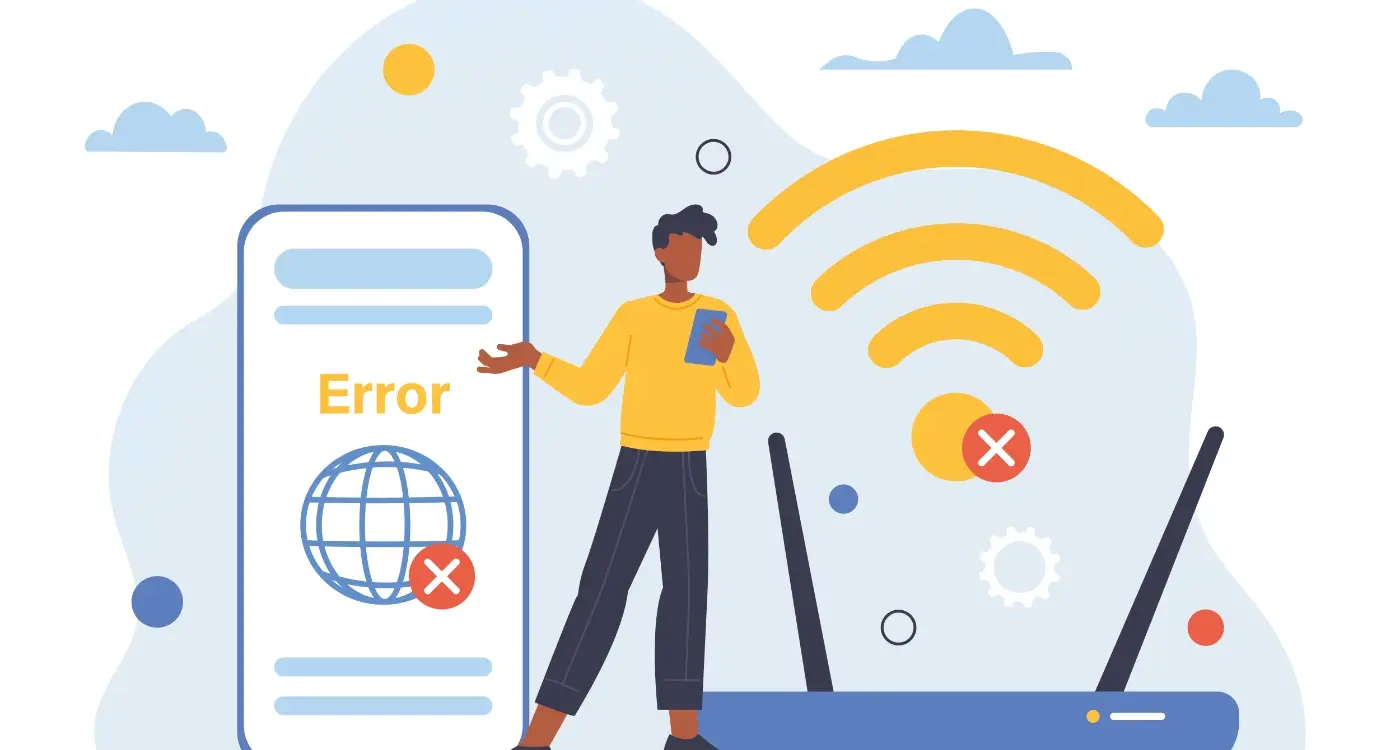
Can Your App Work When the Internet Goes Down?