Why Is My App Using So Much Data And Storage Space?
Your phone buzzes with a storage warning and suddenly you're wondering where all that space went. I've been developing mobile apps for nearly a decade now, and I can tell you that poorly managed resource management is one of the biggest culprits behind bloated apps that eat up your device's precious storage space. Most people don't realise that their favourite apps are quietly accumulating data in the background—photos, videos, cached files, and temporary data that just keeps growing.
The thing is, many app developers don't properly implement storage optimisation strategies during the development process. They focus on features and functionality (which is important, don't get me wrong) but forget about the long-term impact on users' devices. Your mobile app might start off using just 50MB, but after months of use, it could balloon to several gigabytes without you even noticing.
The average smartphone user has over 100 apps installed, but only actively uses about 30 of them—yet all of them are consuming storage space
This isn't just about freeing up space on your phone; it's about understanding how apps work behind the scenes. When you know what's happening with your data and storage, you can make smarter decisions about which apps to keep, how to manage them, and what settings to adjust. Let's explore why your apps are using so much space and what you can actually do about it.
Understanding Data and Storage in Mobile Apps
After years of building mobile apps, I've noticed that most people don't really understand what's happening behind the scenes when they download and use their favourite apps. They see the storage warning pop up on their phone and wonder how on earth their device got so full—but the truth is, mobile apps are like digital pack rats that collect and store information in ways you might not expect.
When we talk about app data and storage, we're really talking about two different things. Data refers to the information your app downloads from the internet whilst you're using it; storage is the space that information takes up on your phone once it's there. Think of data as the water flowing through your tap and storage as the size of your bucket.
The Two Types of App Storage
Every app on your phone uses storage in two main ways. The app itself takes up a certain amount of space—this is what you see when you first download it from the app store. But then there's all the extra stuff that builds up over time: your photos, your messages, your saved settings, and loads of temporary files that help the app run smoothly.
- App installation files and core functionality
- User-generated content like photos and documents
- Cached data that helps apps load faster
- Temporary files and system data
- Downloaded content for offline use
The sneaky bit is that second category—it can grow much larger than the original app size without you even realising it's happening. Optimising apps for older devices becomes particularly challenging when these storage requirements keep expanding beyond the original specifications.
What Makes Apps Consume So Much Data
Right, let's talk about why your mobile app is guzzling data like there's no tomorrow. I've been working with apps for years and I can tell you that data consumption isn't always obvious—there are sneaky culprits hiding in plain sight that most people never think about.
The biggest data drain? Background processes. Your app might look innocent sitting there doing nothing, but behind the scenes it's constantly chatting with servers, checking for updates, syncing your information, and refreshing content. Social media apps are particularly guilty of this; they're pulling in new posts, stories, and notifications even when you're not actively using them.
The Invisible Data Vampires
Then there's automatic media loading. Apps love to pre-load images, videos, and other content to make your experience feel snappy. That's great for user experience but terrible for your data allowance. Every time you scroll through a feed, the app is downloading the next batch of content "just in case" you want to see it.
Location services are another massive data consumer that most people forget about. Apps tracking your location aren't just noting where you are—they're constantly uploading this information to servers and downloading relevant local content, maps, and suggestions based on your whereabouts.
Turn off background app refresh for apps you don't need updating constantly. You'll be amazed at how much data this simple storage optimisation trick saves you.
The Hidden Storage Hogs in Your Apps
After years of working with mobile apps, I've learned that the biggest storage culprits often hide in plain sight. You know those apps you use every day? They're probably storing way more than you think they are—and not all of it is necessary.
Social media apps are the worst offenders here. Every photo you scroll past, every video that auto-plays, every story you watch gets cached on your device. That's on top of all the photos and videos you've actually saved or shared. Dating apps do the same thing with profile pictures; shopping apps store product images you've looked at once and never visited again.
The Sneaky Storage Stealers
Here are the apps that typically use the most storage without you realising:
- Social media platforms (Facebook, Instagram, TikTok)
- Messaging apps with photo sharing (WhatsApp, Telegram)
- Music streaming services (offline downloads pile up)
- Photo editing apps (they keep copies of your originals)
- Maps and navigation apps (offline maps take up loads of space)
- Gaming apps (save files and downloaded content)
The tricky part is that most users don't realise how much space these apps are actually using. They see a 50MB download size and assume that's all the space the app will ever need. But that's just the beginning—the real storage consumption happens after you start using the app. Understanding why customers prefer apps over websites often comes down to this offline functionality, but it comes at the cost of storage space.
Cache Files and Temporary Data Management
Cache files are like your app's secret storage room—they're meant to help things run faster, but they can quickly spiral out of control. Every time you open an app, it stores bits of information to make your next visit smoother. Photos you've viewed, web pages you've visited, search results you've looked at—all of this gets tucked away in cache files that your mobile app creates without you knowing.
The problem is that most apps are terrible at cleaning up after themselves. They keep adding to these cache files but rarely bother to remove old, outdated information. I've seen apps with cache folders that are bigger than the actual app itself! Social media apps are particularly guilty of this—they'll cache every single image and video you scroll past, just in case you want to see it again.
Why Apps Hoard Temporary Data
Apps create temporary data for good reasons: faster loading times, offline access, and smoother performance. But here's where it gets messy—many developers don't set proper limits on how much cache their app can store. They assume people will manually clear it or that the phone's operating system will handle it automatically.
Cache management is where good storage optimisation begins, but it's also where most developers get lazy and hope the problem solves itself
The reality is that both Android and iOS do have automatic cache clearing, but it's not aggressive enough to prevent storage bloat. Your mobile app might be sitting on gigabytes of cached data that's months old and completely useless. Smart resource management means regularly clearing these files—either manually through your phone's settings or by using apps that specialise in cleaning up digital clutter.
Media Files and Their Impact on Storage
Photos, videos, audio files—they're the biggest culprits when it comes to eating up your phone's storage space. I've worked on countless apps over the years and media files are always the first thing I check when clients complain about storage issues. A single high-quality photo can be 5-10MB; a short video clip might be 50-100MB or more.
Where These Files Hide
Your messaging apps are probably storing every photo and video you've ever received. WhatsApp, Telegram, Instagram—they all download media automatically by default. That funny video your mate sent you three months ago? Still sitting there taking up space. Most people don't realise that social media apps keep local copies of everything you view, not just what you post.
The Auto-Download Problem
Apps love to download media files automatically because it makes them feel faster—no waiting for images to load when you scroll through your feed. But this convenience comes at a cost. Your photo editing apps keep multiple versions of every image you've tweaked; your music streaming apps cache songs you've played; even your podcast app might be storing hours of episodes you've already listened to.
The good news? Most of these files aren't actually needed for your apps to work properly. They're just there for convenience, and you can usually clear them out without any problems. When these storage issues start affecting user experience, it can lead to negative feedback about your app on social media, which requires careful management to maintain your app's reputation.
App Updates and Version Control Issues
App updates are meant to make things better, but they often create storage nightmares that most people don't even realise are happening. When your favourite app pushes out an update, it doesn't just replace the old version cleanly—it's messier than that.
Most apps download the entire new version whilst keeping chunks of the old one hanging around. This means you temporarily need double the storage space during updates. Some apps are better at cleaning up after themselves than others, but many leave behind old files that should have been deleted ages ago.
The Update Storage Problem
The worst part? Apps often download updates automatically in the background, so you might not even know it's happening until your phone starts complaining about storage. I've seen apps that were originally 50MB grow to over 500MB after multiple updates, simply because they've accumulated leftover files.
Turn off automatic updates for large apps and update them manually when you have plenty of storage space available. This gives you control over when the temporary storage spike happens.
Common Update Storage Issues
- Duplicate files from previous versions
- Temporary update files that never get deleted
- Old configuration files and settings
- Unused language packs and resources
- Legacy code that's no longer needed
The good news is that most phones have built-in storage optimisation tools that can clean up these update remnants. Regular maintenance and being selective about which apps you allow to update automatically can save you gigabytes of wasted space.
Storage Optimisation Strategies That Actually Work
Right, let's get to the good stuff—what can you actually do about all this storage madness? I've tried plenty of techniques over the years, and some work better than others. The trick is knowing which ones are worth your time and which ones are just marketing fluff.
Smart Data Management
First up, you need to be ruthless about what stays and what goes. Most apps hold onto data they don't need anymore—old cache files, duplicate photos, downloaded content you've already watched. The best approach is to set up automatic cleanup routines that run in the background. Think of it like having a digital cleaner that tidies up whilst you're not looking.
For media-heavy apps, compression is your best friend. Modern compression algorithms can reduce file sizes by 70-80% without noticeable quality loss. That's massive savings right there. This becomes particularly important when considering how app development projects can improve customer service, as storage-efficient apps lead to happier users who don't constantly struggle with space issues.
User-Controlled Storage
Here's what really works: give users control over their own storage. Let them choose what to keep offline and what to stream. Provide clear storage breakdowns so they can see exactly what's taking up space. Add one-tap cleanup options for different data types.
- Automatic cache clearing after set periods
- Selective download options for content
- Clear storage usage displays
- Bulk deletion tools for old files
- Smart prefetching based on usage patterns
The key is being transparent about what your app is doing with storage and giving users the tools to manage it themselves. Nobody likes surprises when it comes to their phone's storage space. Learning from expert insights on iOS and Android development can help developers implement better storage management from the ground up.
Conclusion
After years of building mobile apps and watching people struggle with storage issues, I can tell you that most data and storage problems aren't actually problems—they're just misunderstood features. Your app isn't broken when it uses lots of space; it's probably working exactly as designed. The real issue is that nobody explains why apps behave this way.
Storage optimisation for mobile apps comes down to three main things: understanding what your apps are actually doing, knowing which files you can safely remove, and setting up proper resource management habits. Most people skip straight to deleting apps without checking if clearing cache files would solve their problems first. That's like throwing away your entire wardrobe when you just need to do the washing!
The good news is that modern phones are getting smarter about managing storage automatically. iOS and Android both have built-in systems that help apps clean up after themselves—you just need to let them do their job. Turn on automatic offloading, allow apps to clear temporary files, and stop worrying about every megabyte. Your phone knows what it's doing better than you think it does.
Share this
Subscribe To Our Learning Centre
You May Also Like
These Related Guides
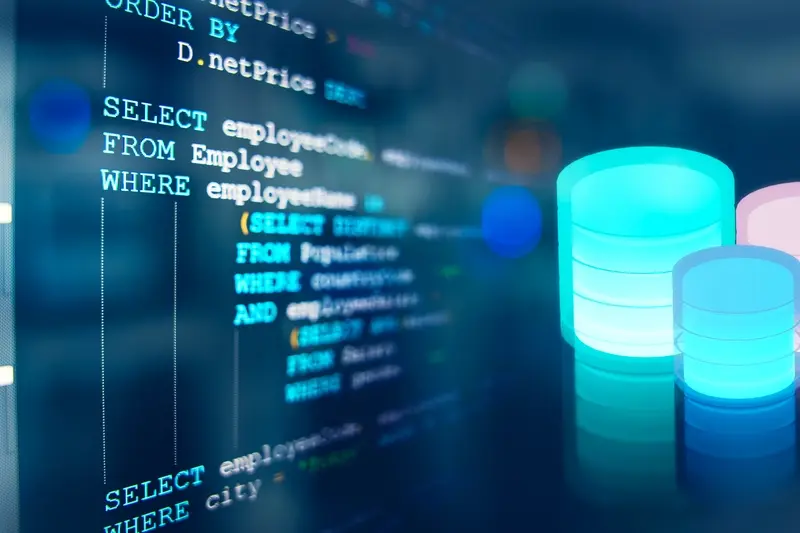
What's The Best Database Setup For Apps That Work Offline?

What's the Best Way to Store Data in My Mobile App?



